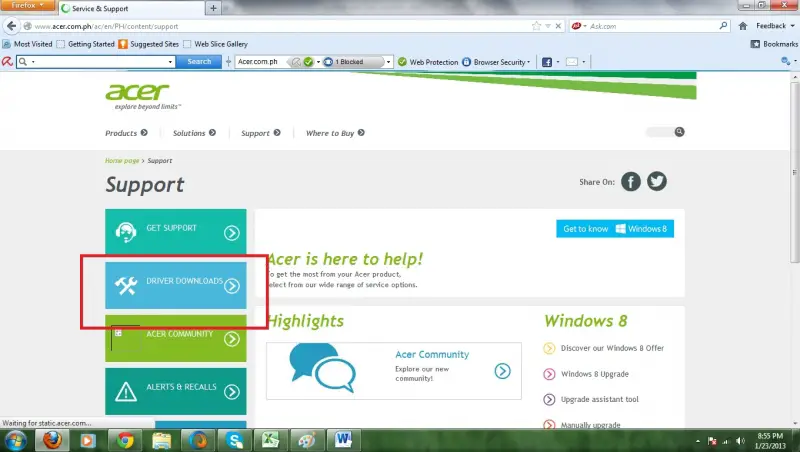How to install driver for camera orbit acer Windows 7?
Asked By
30 points
N/A
Posted on - 12/14/2012

I just bought a new Acer computer but the orbit camera is not working. How do I install the driver for camera orbit Acer Windows 7?