Asked By
G Racho
0 points
N/A
Posted on - 09/12/2016

Hi. I am not very comfortable with the computer hardware and software. I want to learn how to connect the HP Officejet 6500 wireless printer in Windows 8. Please reply ASAP. Thanks in advance.
Answered By
Nabeela
150 points
N/A
#88291
How To Install The HP Officejet 6500 Wireless Printer In Few Steps

Hi. The steps to install the HP Officejet 6500 wireless printer on Windows 8 require you to prepare the installation first by making sure that the PC is turned on and that the PC is connected to the wireless network. Next, all the applications running in the background on the PC need to be closed. Any USB connected to the PC should be disconnected. As the next step, you should connect the computer to the wireless network by clicking on the setup option on the control panel following which the arrow button facing towards the right should be clicked on to select the network settings and then click on OK to continue. Then, enter the wireless setup wizard and click on OK. Some instructions will appear on the screen which needs to be followed so as to complete the setup of the network. In the end, install the software required for the printer to be connected to the PC by turning the printer on in case it has been turned off.
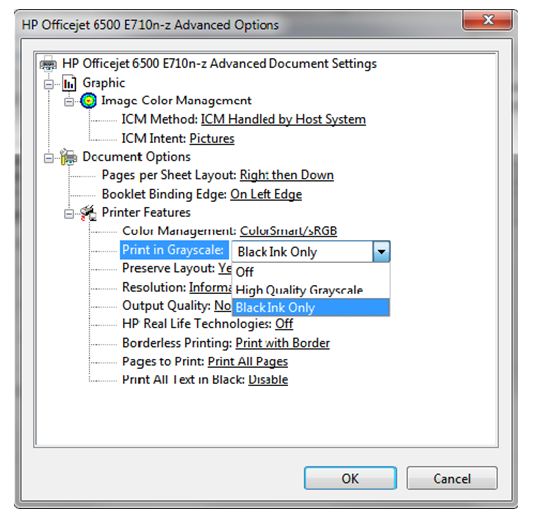
Next, remove the cable from the PC in case the printer is connected to the computer. Then, select the software and drivers download of HP customer support and follow the instructions so that you are redirected to the download page. Finally, click on download and to get a glimpse of the other options, click on basic drivers. Hope we helped.













