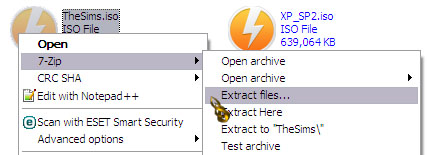How to install an ISO file that contain software?

I downloaded a game for PC but when I open it, the file is in ISO file format. When I tried to install it, I got an alert asking me where I want to open the file. I don't know where and how to open this type of file. Can I install ISO files on my Windows Vista computer? Or have I downloaded a wrong game format?
Please help.