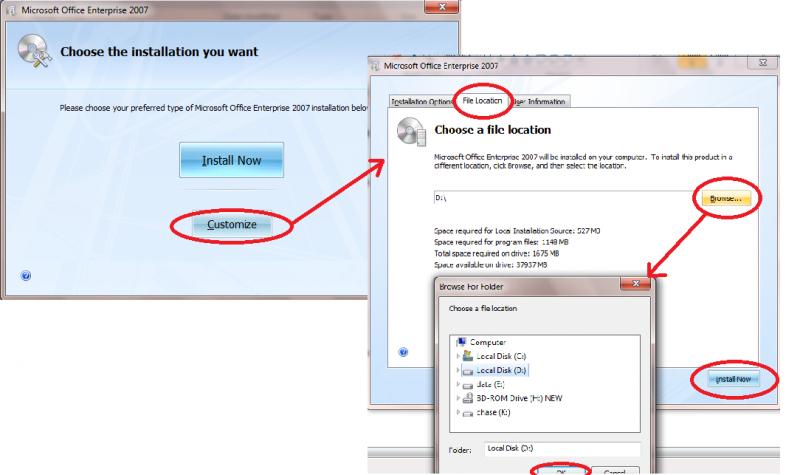Asked By
carlmat143
10 points
N/A
Posted on - 06/30/2011

Resizing partition can be completed, but it is complicated. It is the kind of thing that you totally want to have full backup prepared previous to opening. I was agreeably amazed at how good the built in tools are in Vista (I haven't tried tools in Win7). Or you can use 3rd party freeware like "Parted Magic", Programs from D: to C:. They will have to be uninstalled and re-installed.
There are comparatively small amount of programs that are "transportable" that may be merely unoriginal to the new drive since they do not have any entries in the registry.
For myself, rather than messing with your present setup since it works, I would propose to come until amazing breaks and you have to re-install windows anyway. That way you will be starting with a clean slate anyway so resizing the partitions won't risk anything.
How to install Microsoft Office on my other drive

Regarding your problem dear, when you install up the MS OFFICE, you should not select the typical option as it would by default install office in the C drive without asking from you. So it's better to click on custom and then select install all and then it will ask you which drive you want to install the MS OFFICE package and you can select from your drives and easily install the MS OFFICE in any of your other drive without any problems and queries.
By using this method and installing office on the other drive, you can save your drive space of C and making some fewer loads on the C drive to make a smooth running of your computer.
-Roger
Answered By
mjay3k
5 points
N/A
#80414
How to install Microsoft Office on my other drive

Considering the installation of MS Office 2007, follow the following steps:
• Check D drive if you can access it.
• If it is formatted, open it and create a new folder.
• Name this folder as you wish. This is the folder where MS Office files will be stored.
• Run SETUP.exe from office installation disk.
• When the window with “Choose the installation you want” is displayed, click on “Customize” button.
• Click “File Location” tab, then “Browse” button.
• Find the newly created folder in D drive and select it
• Click on “Install now” button
• MS Office will be installed.
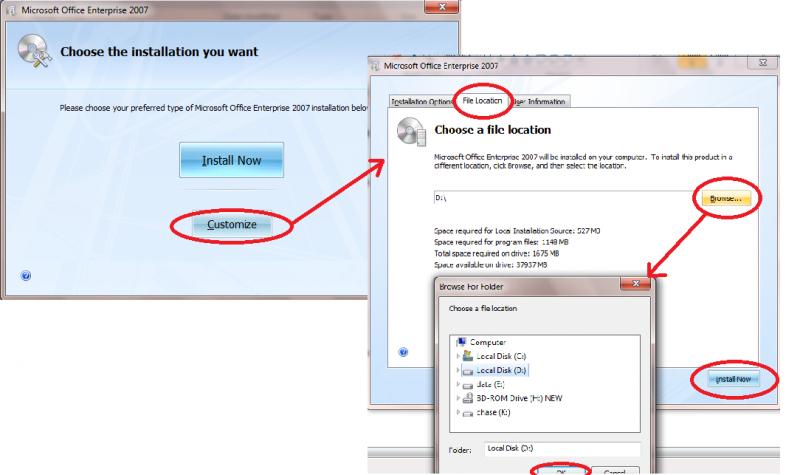
Cheers,
Mjay3k
How to install Microsoft Office on my other drive

Hi Carl,
You can install Office 2007 or 2010.
First, open where your Office software is stored, then Office installation disk and run setup.exe. Anyone who asks about installation, please select Customize. Click Install and wait until finish.