How to Install Printer Driver.



Now with a rapid increase in technology, it has become very complicated and also complicated to understand how to configure and comfortably use 32bit or 64bit.
In Windows 7 we have to find compatible drivers to install Cannon 2900 driver. This is very easy to install in XP but in Windows 7 you will have to check the compatibility if it is a 32-bit or 64 bit.
Go to this website to download the latest and compatible driver. Here you can get your desired driver and its version easily with compatibility, just locate and download the driver.


Azhar, that is a wise question to ask and also a simple one to solve. Here is the most effective step by step solution you need to use to solve that problem.
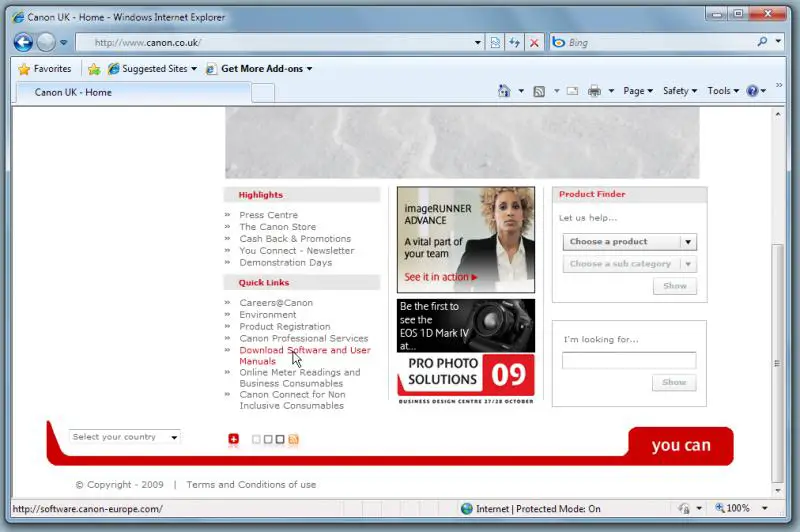
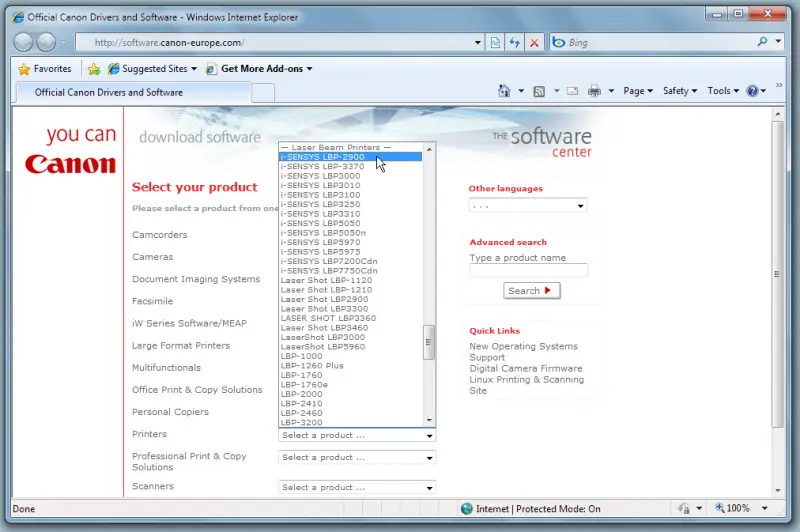
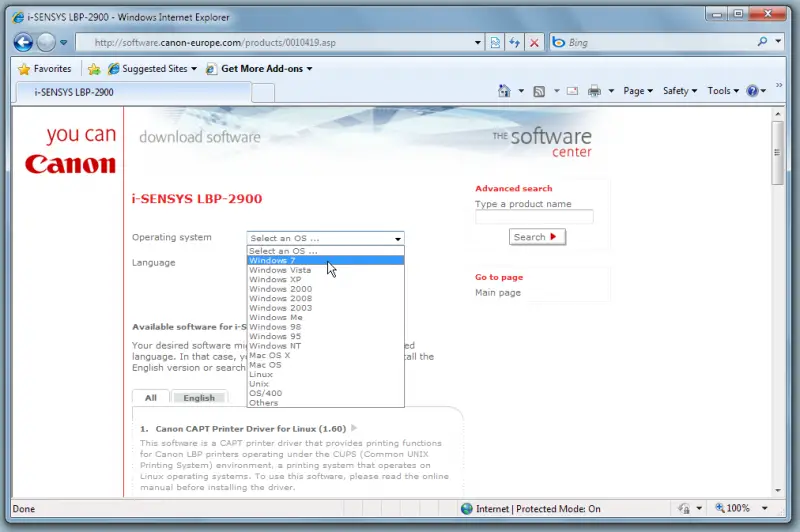
Choose the operating system and the language to download;
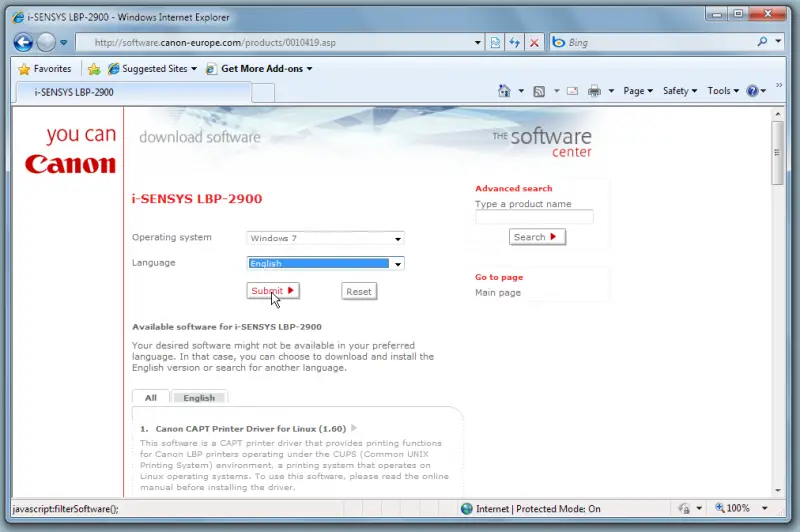
Now when you select to download, it will bring you a download window and you may download it to the local disk. The downloading requires Active X control, which you need to be enabled;
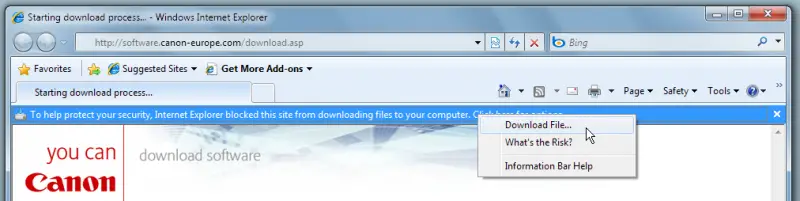
After enabling, you select save and save to the destination folder.
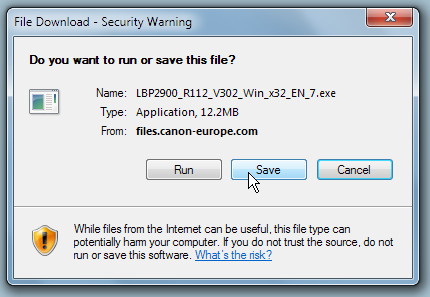
It will then begin downloading until it is complete where you can open and run the file;
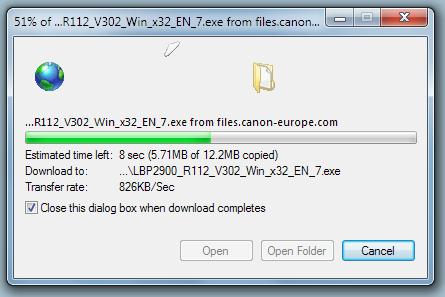
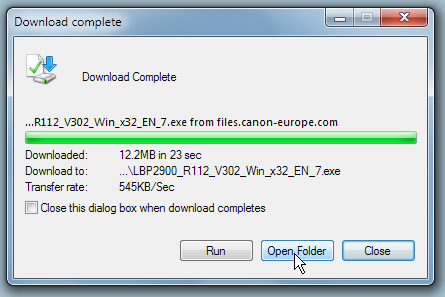
You will be prompted to open the folder where the file is, after which you can install it on your local drives, probably C: or D:' where you unzip it and open files.
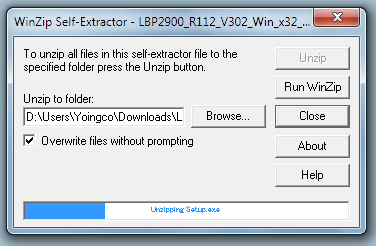
Open the setup after unzipping and install; It should be able to show you the window where you have unzipped the file;
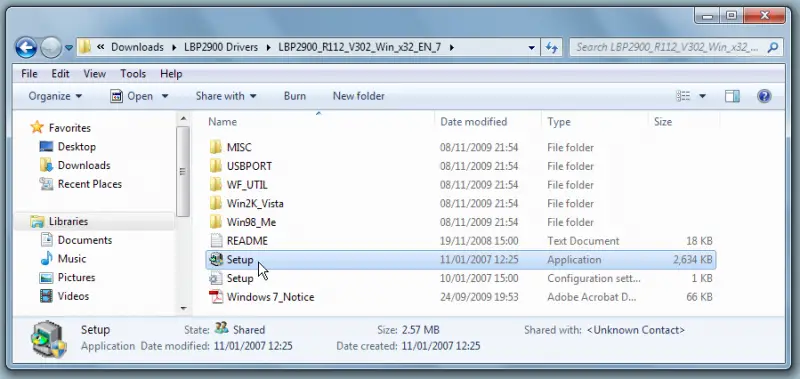
Run the installation in order to finish and reboot;
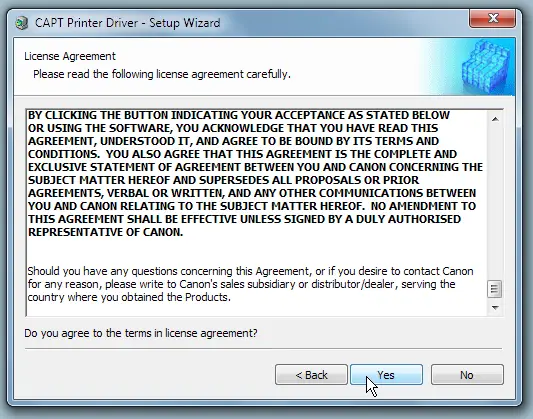
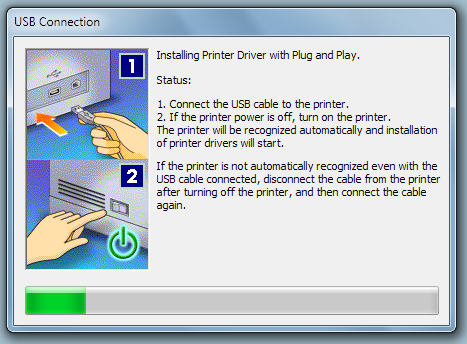
Finally, when through, it will prompt you to restart the system of which you do so;
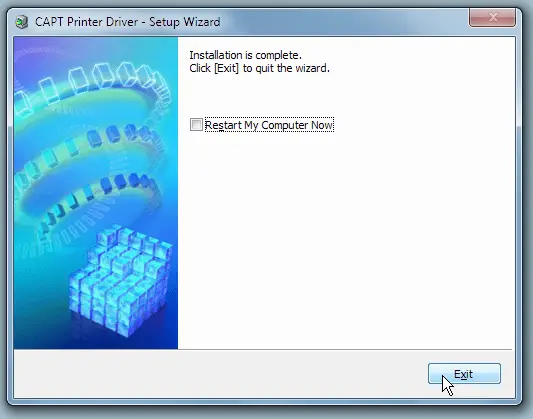
Hope this helps, thanks
