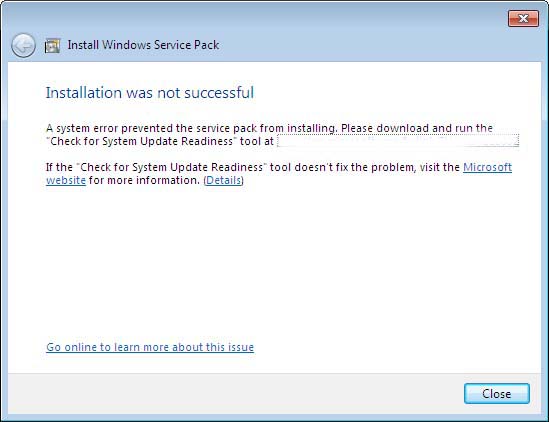Asked By
rachel hunt
0 points
N/A
Posted on - 07/27/2011

I am getting the following error:
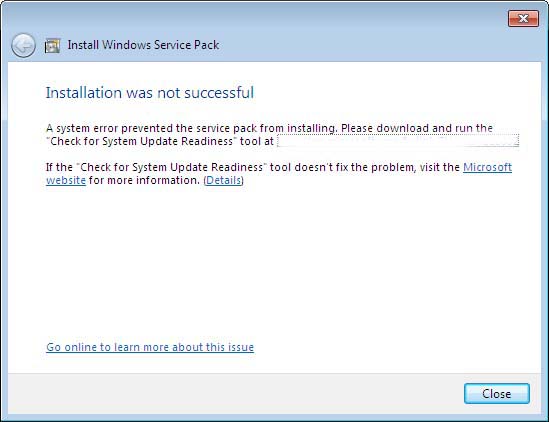
Installation was not successful, when I was trying to install Service Pack 1 on my Windows 7 computer.
How can I successfully update my system to its SP1?
What are the causes of this problem?
On the error box, it says that I should check for system update readiness tool, at Microsoft's website. But whenever I go to the site, I cannot load the page correctly. How can I fix this? Help please.
How to install Service Pack on my Windows 7?

The most common causes of this are:
-
There is an inconsistency in your Windows Servicing Store. It is a feature that helps users to successfully install the service packs.
-
You have a program such as Antivirus or Anti Spyware running and might be interfering with the installation.
To resolve this:
Run the System Update Readiness Tool:
System Update Readiness Tool helps users to fix the problem that might be preventing Windows Update and Service Packs from installing. To run the tool, select your Operating system and click the links below or copy it to your URL box.
-
To find out which version of Windows you have, click Start button then right-click Computer and then select Properties.
Windows 7 32-Bit (x86)
Windows 7 64-Bit (x64)
-
If you see a message that requires validation, click Continue and follow the on screen instructions.
-
Follow the steps below:
-
To immediately install the program, click Open or Run then follow the on screen instructions.
-
To install it later, click Save then download the installation file to your computer. Just double-click it when you are ready to install it.
-
Click Yes or OK in the Windows Update Standalone Installer box.
-
Click Close in the installation complete box.
-
Re-install the Service Pack again.
-
Run the troubleshooter for Windows Update:
-
Click Start > Control Panel.
-
Type troubleshooter on the search box then click troubleshooting.
-
Click Fix problems with Windows Update on System and Security.
You’re done.
How to install Service Pack on my Windows 7?

I am successfully using my Win 7 SP1 now and about to update to SP2. You are really the best! Thanks for all those information. It helped a lot.
Answered By
umahgod
0 points
N/A
#80830