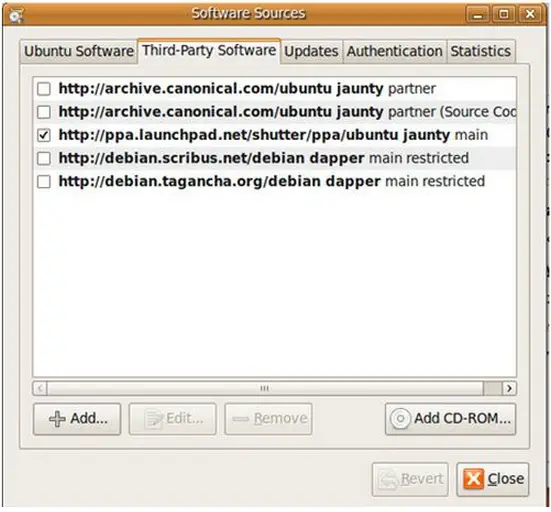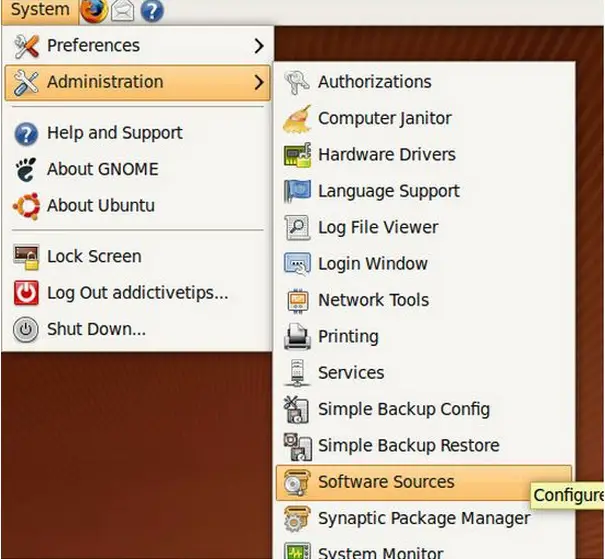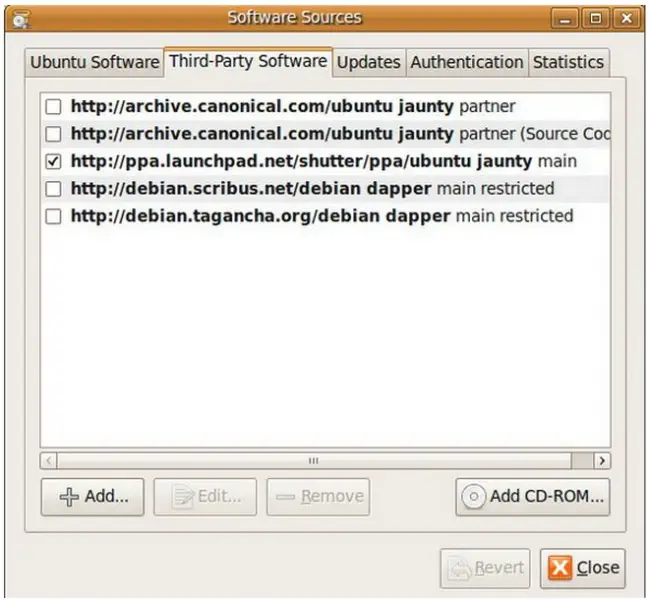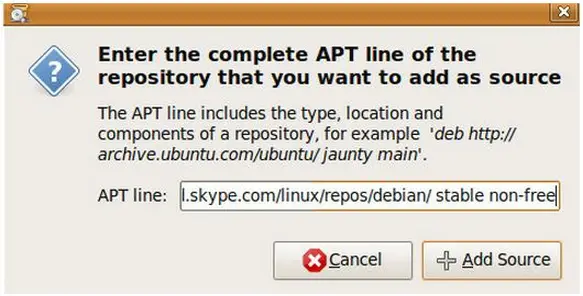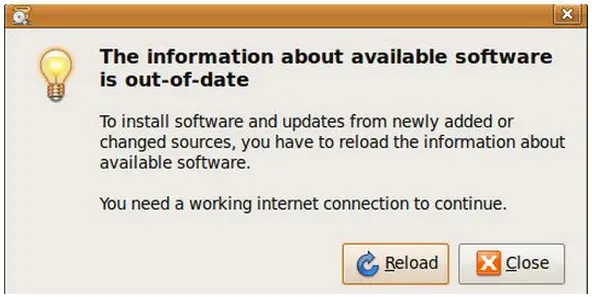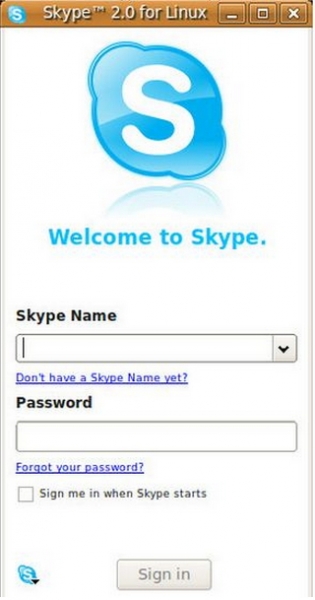How to install Skype on Linux?
Asked By
0 points
N/A
Posted on - 04/12/2012