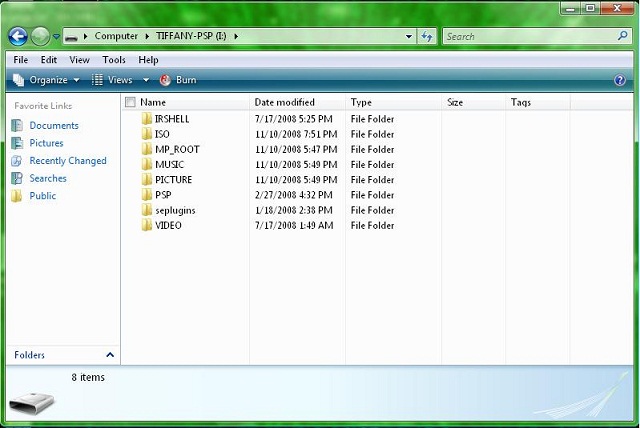Hi all
How to install tanks games for psp 3D?
I just got a new psp and all the features are amazing and cool, my friends keep on telling me to download some application for my psp.
I found a 3d tank games for psp and downloaded some, the problem is how will I install it properly?
Please guide me along the way.
Thanks and have a nice day.
How to install tanks games for psp 3d?

Hi,
You want to install the games you downloaded in your psp. The games are 3D.
Installing games in psp has a special procedure. Follow this link to find how to install those games.
Thanks.
How to install tanks games for psp 3d?

Hi Charles,
Here are the steps in Installing Downloaded Games into your PSP:
First, if this is the first time installing downloaded game for PSP, Install and acquire a Custom Firmware into the PSP. (This will allow your PSP to run downloaded games into your memory stick).
-
For PSP 2000 & 1000: Recommended to use Custom Firmware into your PSP
-
For PSP 3000 & 2000 TA-088v3: Recommended to use Custom Firmware 5.03 GE-C into your PSP
Second, after Installing Firmware, Connect your PSP with a memory stick to your Computer using your PSP cable (into USB port of your computer). Into the PSP, go to Settings then select to USB connection mode
Third, after Connection is done, your Memory Stick will appear into your computer as a Removable Disk.
Fourth, go into the folder of Memory Stick open the folder named ISO. If there is no ISO folder, create a folder and name it ISO (in caps lock)
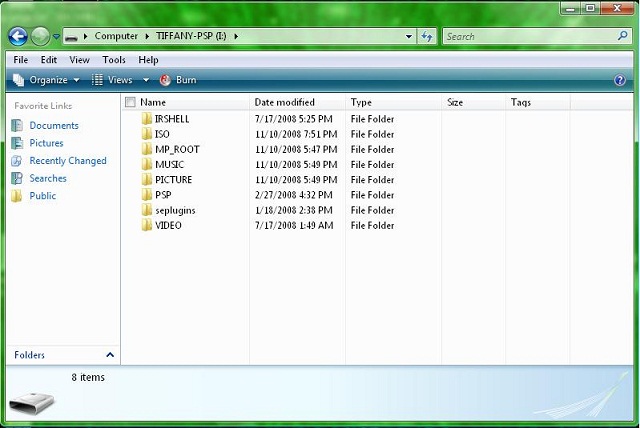
Fifth, it’s free to download any ISO file games to the ISO folder. Then, Dismount the PSP to your Computer.
Sixth, make the PSP off by pressing the button for power within 7 seconds.
Seventh, Hold down R button while turning on your PSP. This time the PSP is in Recover mode.
Eight, click Configuration and you should have to change the existing with this:
-
Into the game folder hombrew (currently: 5.xx Kernel)
-
UMD Mode (Currently: M33 driver -NO UMD-)
Eight, Then exit to the Main Menu and open Advance and go to Advance settings
-
Plain modules should be Enable for UMD/ISO
-
Then, “Execute BOOT.BIN of UMD/ISO” must be disabled
Finally from the Main Menu, select Exit. This will reboot/restart you PSP.
Ninth, from the Home Menu of your PSP , open Game and go to Memory Stick and play anything 3D tank game.