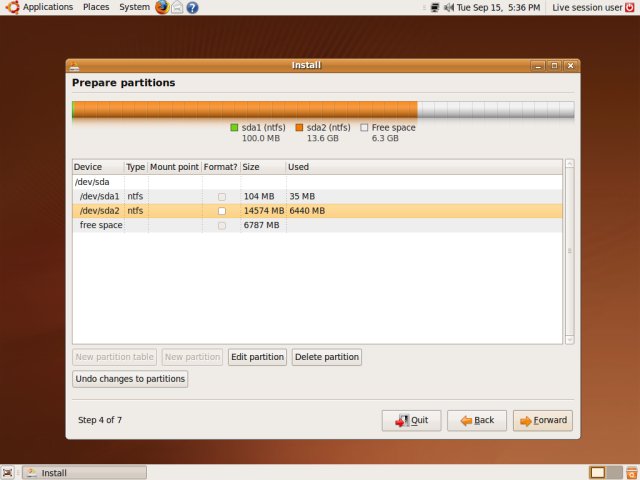Hi,
I am a novice when it comes to installing an Operating System. I am currently running Windows 7 and I am thinking of installing Ubuntu along with Windows 7. I would like some expert suggestions on how to go about it and also what could some of the potential problems that have to troubleshoot.
How to Install two operating system in my laptop

Hey dear!
Here I am going to give you step by step instructions that how can you install Ubuntu after Windows 7.
Log in your windows 7 and insert the CD of Ubuntu in your CD/DVD drive. A welcome message from Ubuntu will be prompted on your computer screen, Click on Install Ubuntu. On the next screen just press the forward button. In the next box, select the option “Install alongside another operating system” and again press the forward button. Now you have to allocate your drive space in the next box. So click on advanced partitioning tools to allocate your drive space.
Now you will see the disk space available in your all drives. If you want to delete any drive, press Delete partition..
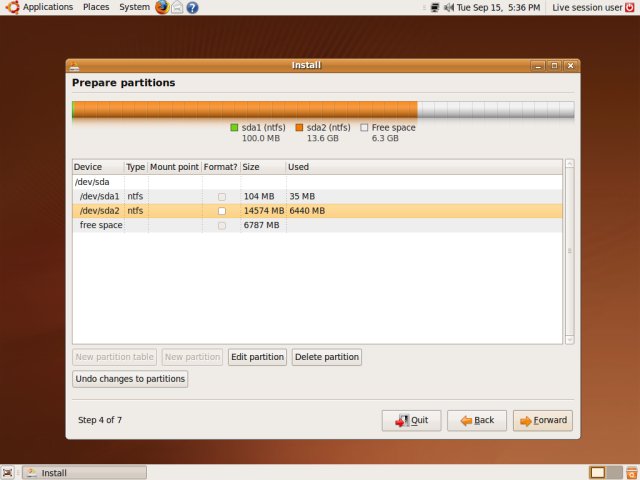
Now you have to go to /boot and “new Partition size in megabytes (1000000 bytes);” Now allot its space as according to your hard drive. After that press OK button.
Now again Press the /Home button and give their free space according to your hard disk. Similarly repeat this step for all of your drives. When you are done, give /swap partition
Basically this SWAP size is double of your RAM size. For example if your Ram is about 2 GB then you must give 4 GB as /swap partition.
You are about to do. Now you must give /Root partition, the remaining free space.
After pressing Install Now button just click on "Continue" button.
Then set the time of your area, set your name and keep clicking Continue.
Once the installation is completed. Your PC will reboot and you will able to see both windows in your hard disk.
Thanks.
How to Install two operating system in my laptop

Hello Charissa,
Ubuntu is a latest and a free operating system for anyone.
Ubuntu requires very less space of 4GB to install.
You can install Ubuntu from a CD as well as DVDs. This CD is quite useful for user with no access to the Internet or slow internet.
WUBI
WUBI means Windows Ubuntu Installer. For new Linux users this utility is very useful. The way you install your application to the other windows OS, WUBI allows the same for Ubuntu.
Following are the steps to install Ubuntu:
1. Run the Ubuntu Setup
2. Select language, Enter a user name, Password.
3. Click Install.
4. This is the important step where you have to Verify the integrity of image file .
5. Select the Ubuntu version you want to install.
6. Select and save and at last Burn and boot from the CD.
7. Follow all the instruction and Ubuntu will be installed successfully.
Have a nice day
Pike Hayt
How to Install two operating system in my laptop

Hi Charissa mcbride,
It is possible to use two Windows on one computer. At first you have to sure that you have minimum two drives and minimum 4GB of RAM.
Normally install Windows 7 on a drive like C drive.
Then install Ubuntu on other driver. Be careful when install. Select the drive very carefuly.
Thanks.
Answered By
mactech
0 points
N/A
#102982
How to Install two operating system in my laptop

You don't have to worry about anything while installing Ubuntu. Ubuntu cares about its user very much and provide a very easy installation on any PC running any version of windows. There are a number of ways to install Ubuntu with windows.
1. You can install Ubuntu using “Windows installer"
https://tutorials.ubuntu.com/tutorial/try-ubuntu-before-you-install
2. Boot from a live CD or boot from a USB drive.
https://help.ubuntu.com/community/Installation/FromUSBStick
Ubuntu automatically detects the current operating system and provide you with the easiest option "Install Ubuntu side by side with windows" and that's all.
When you reboot your PC after installing Ubuntu, you will be provided with an operating system selection menu. Select "windows7 loader" if you want to use Windows 7.