How to Install Ubuntu OS?



What you need:
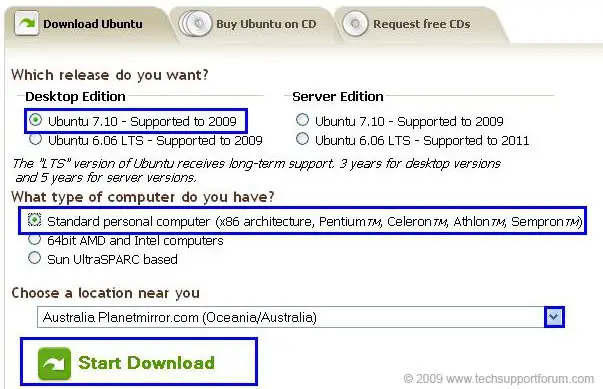
While Ubuntu is downloading. Download ImgBurn, file size [1,860KB]. Save the file to your desktop.
When the download has finished, Follow the steps below to install ImgBurn
Go to your desktop and double click on SetupImgBurn_2.4.0.0.exe.
Click Run as shown in the picture below.
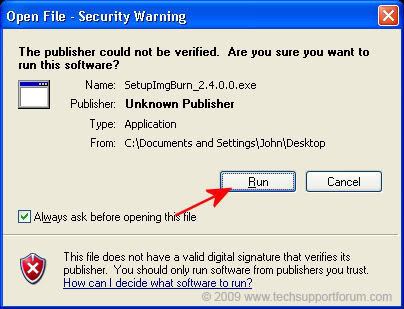
Then click Next when this screen appears.
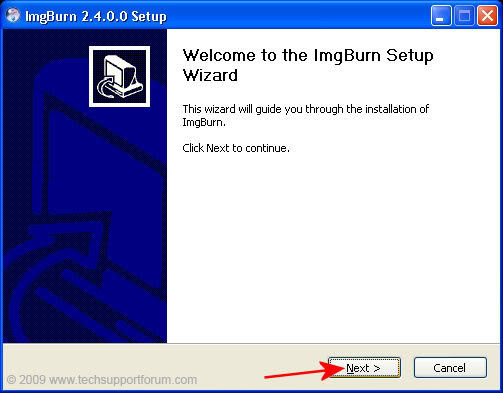
Select which components you want to install and press Next
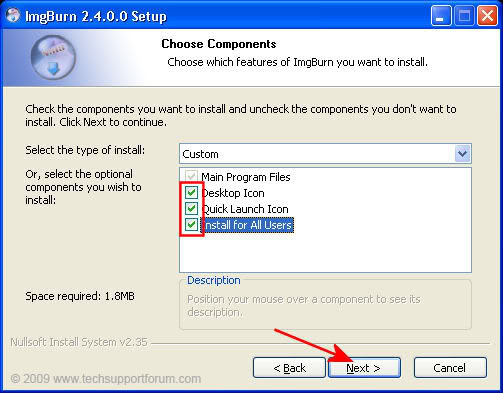
If you are happy with the destination folder, Click Install
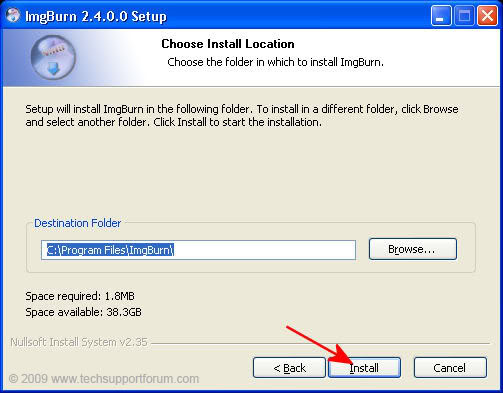
When installation has finished Click Finish. You can chose whether to run ImgBurn straight away, as shown, or open it when required.

If ImgBurn is not already running double click the desktop icon.
At the opening screen, select Write image file to disc.
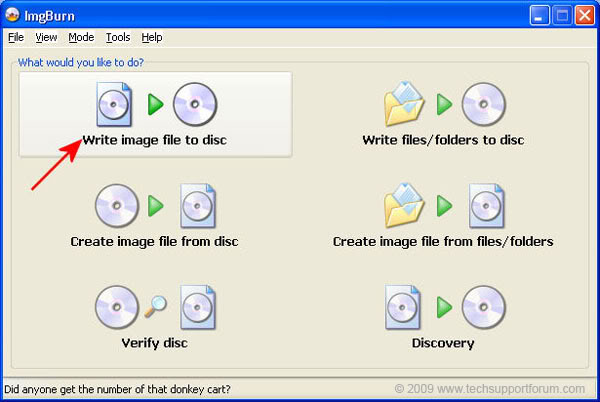
Please note: you can only continue with the rest of the steps when Ubuntu has finished downloading.**
Insert a blank CD or DVD into your DVD or CD burner.
On the next screen, click on the browse for file icon, as shown indicated by the red arrow.
Navigate to your desktop and select ubuntu – 7.10-desktop-1386.iso then press the hard drive to disc icon as indicated by the blue arrow.
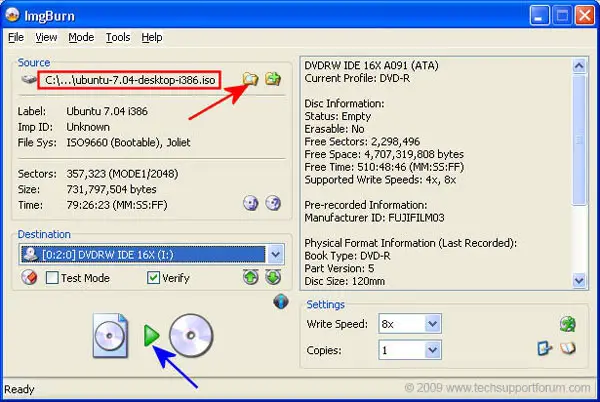
And let it burn to disc. This should only take no more than 20 minutes. When the burn is complete take the disc out of the CD/DVD tray, and close the tray. Then restart your computer.
When the computer first starts up tap the Del key and until you enter the Bios.
Please note: if you don't enter BIOS but instead windows loads normally, go Here. Find your make of computer and look for their way of getting into BIOS. Restart your computer and tap the keys it suggests.**
Once in BIOS, your screen should look Similar to this:
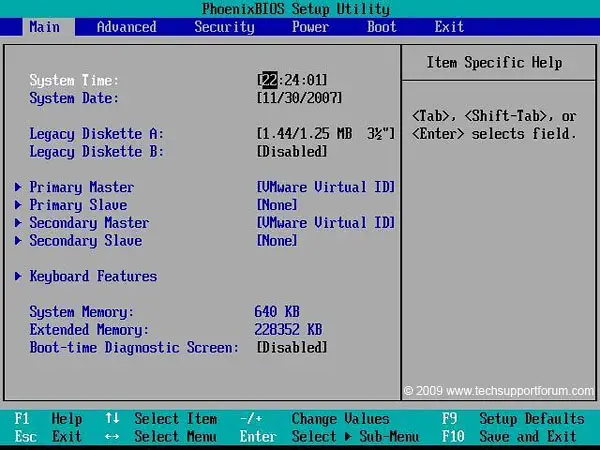
With the arrow keys go across to Boot and change the order to this:
Put the Ubuntu CD/DVD back into the CD/DVD drive, then hit F10 to Save and exit the BIOS. Your computer should now restart.
Ubuntu will now start loading. When you get this screen:
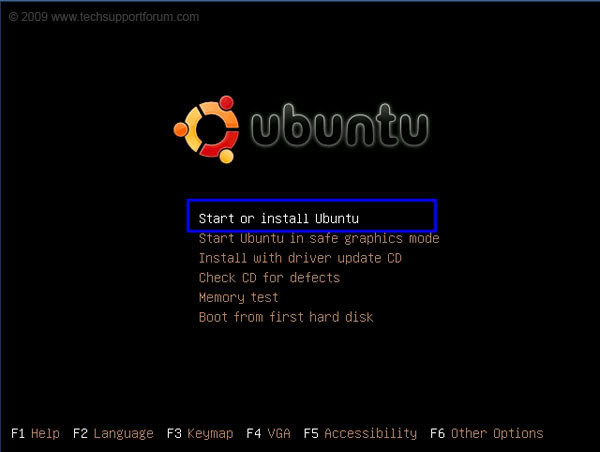
Choose Start or Install Ubuntu and press Enter. When Ubuntu has finished loading, and you are on the Ubuntu desktop:

Double click on Install
Choose your language on the side bar and click Forward
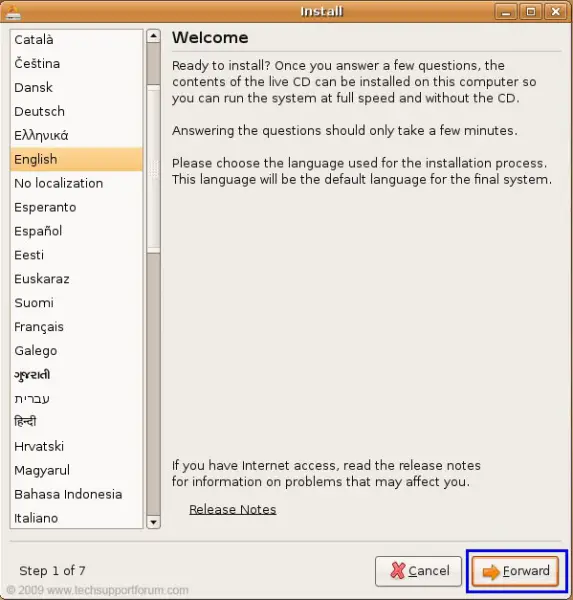
Next to ‘Select City’ click on the arrows and find your city and click on it. Then click Forward.
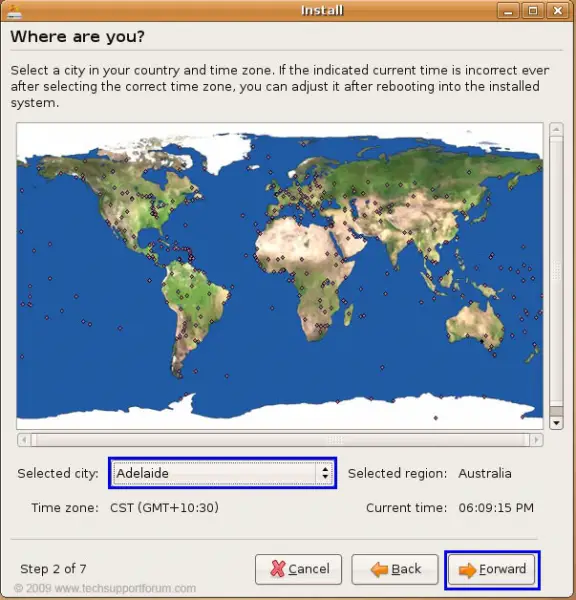
Choose your keyboard layout (the default is US English), then click Forward
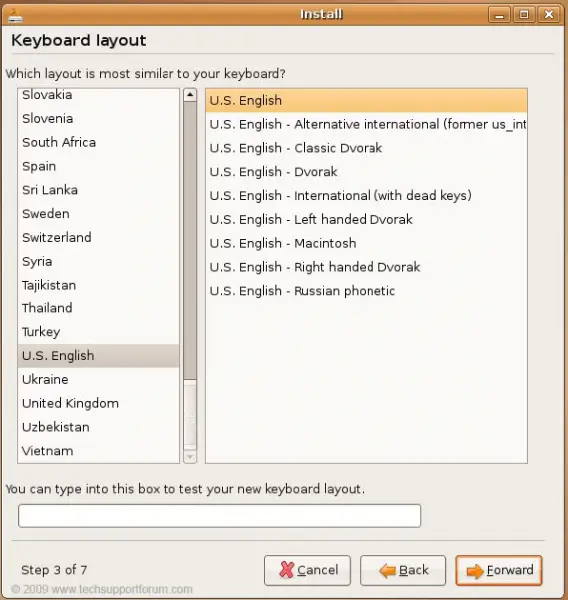
This screen is just checking the partition on the Hard drive

Choose Guided – Use entire disk and click Forward

Just click Forward to this step:

Fill in your details here
What is your name – Type in your name
What name do you to use to log in – Type in a user name you want. Note you cant have spaces or capitals.
Choose a password – Type in your desired password
What is the name of this computer – Name the computer to what you want. Note you can’t use spaces.
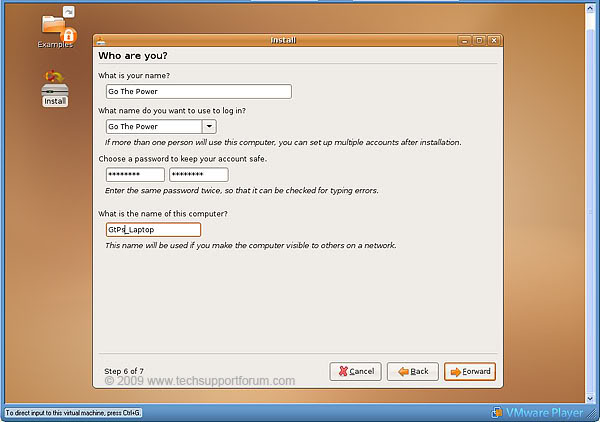
Click Forward
A picture of Ubuntu installing:

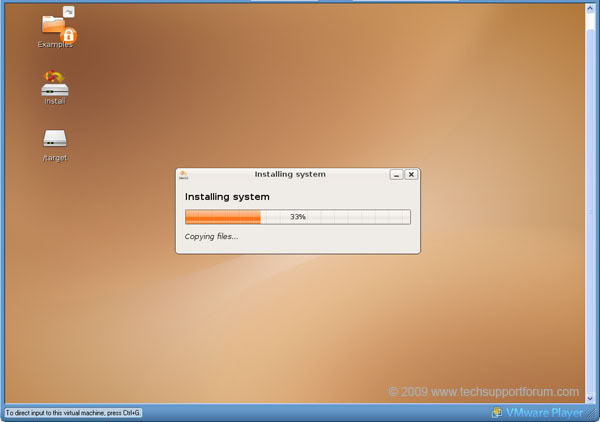
Click on restart now



If you have a flash drive that's about 2GB in size or a media (CD/DVD) burner, then you can download a live CD version of the installer. This way you can also test drive Ubuntu and get a feel of it and if you'd like to use it, you can install it using the same live CD. You can download the latest Ubuntu from here:
https://www.ubuntu.com/download/desktop
As of this writing the latest version is Ubuntu 11.10.
You can also get instructions in that same page on how to create a bootable USB stick so that after you get the installer's image, you'd be able to create a bootable flash drive from it in case you're one of those who doesn't use an optical drive.
On the same page you'll also get a walkthrough of the installation process. Try running the live CD/image first and get a feel of the operating system then install it if you like how it works.


Hello William,
To install ubuntu operating system, you have first of all figure out which distribution you want to use and download it. All ubuntu distributions are free and you can get and download them online.
Once you have downloaded it, you can either just install from a flash drive or burn it on a CD or DVD. (Most of the Linux distributions are bootable from flash drives, therefore saves you the trouble of having to burn the OS on a CD/DVD). Plug your USB drive to the computer or insert the CD/DVD, then locate the setup and run it. Ubuntu will prompt you the set up setups and so respond to them appropriately. The most important thing to remember doing in creating the root user, formatting the hard drive either to be a dual boot with windows or to be solely for ubuntu.
Hope this helps.
Regards,
Lee Hung.
