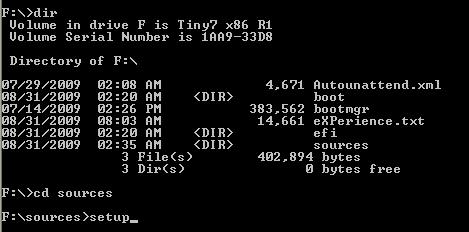How to install Windows 7 from Pendrive?

Welcome to all from my heart. I am a user of the Computer. I use windows XP from 2008. Now I have installed windows 7 ( last month ). Windows 7 is very beautiful and very much nicer. Basically I like it’s Graphics. So I like window 7. But I have faced a problem to install Windows 7.
Actually I want to install Win 7 from my pen drive. I was shown many tutorials in many forum web sites but I could not able to complete this process. If anybody can help me with details, please tell me about this matter with screenshots.