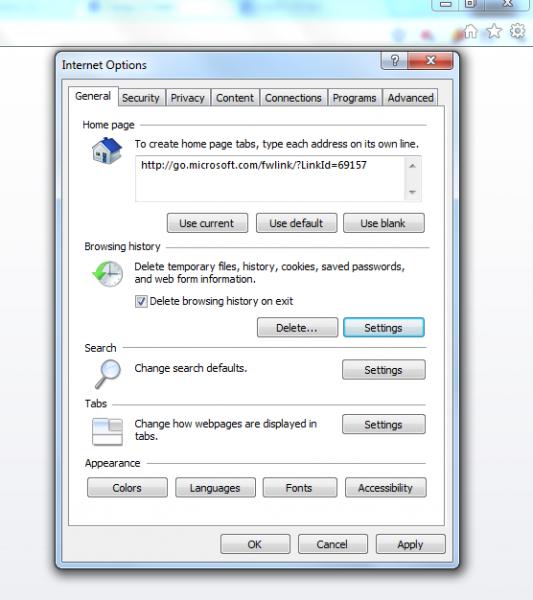How is it possible to stop search history of Windows7?

I am a Windows 7 user and surf internet all day long. I share my PC with some of my family members but I don't want them to see the websites I browse.
Please suggest me the way out of it.