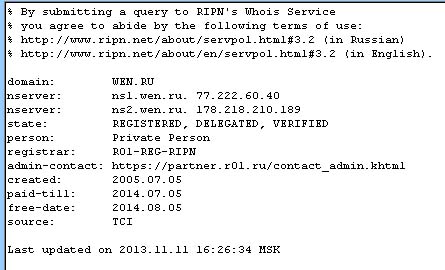Asked By
Erni Fitri
20 points
N/A
Posted on - 03/31/2012

How to know the full identity of the owner of a website such as your name, address, telephone number, state, zip code, etc.?
How to Know Full Identity of a Website

Hello Erni Fitri,
If the owner of a web site is a company then you will find that on the home page or on every page there is a link naming about us or contact us.
If you click the link then the office location of the company and all contact information will be displayed. In most cases a web site is a complete organization so there will be an M.D., G.M and so on.
Consequently, if you need contact information of the owner then you have to take the contact information of the web site.
If you don’t find you can take help from the live chat agents of the site.
Thanks
How to Know Full Identity of a Website

Yes, it is possible to find these information but it still depends on the privacy of the person who owns the site. Like for example, there are sites located in Russia that don’t disclose the names of the owners and other personal information. I think they are a very private person and don’t want to reveal any information about them or associated to them. See image.
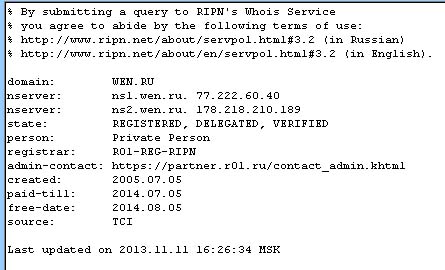
One free tool that you can use online to learn the details behind a website is Who Is The Owner. It is a free online tool that will let you find out who is the owner of any domain. This is done by querying 350 plus whois servers around the world.
It will give all available whois information like the name of the owner, his or her address, phone number if any, registered to what hosting site, the site’s creation date, site’s expiration date to the hosting site, and more. To learn the details of a particular website, visit the link above first.
Enter the security code on the first field, the site’s URL on the second field and then click “tell me”. You can omit the “www” prefix on the website’s URL. After that, you can now see all the details about the website. See image.