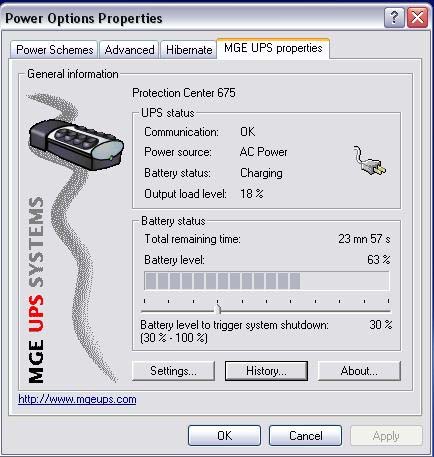How to know the UPS battery level for my computer

I have a UPS power supply but each time the power goes off it does not last long, it beeps then abruptly goes off without warning. Is there a ware i can know the actual battery level of the UPS? I have bought this battery recently so the battery cannot be flat.