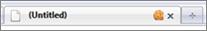How to Log in two+ Facebook account at a time

I m a freelancer worker with also a blogger. I very much like Blogging and Facebook using. I have also some Facebook account. Sometime I need to two or more Facebook account log in for Facebook sharing because of web site SEO. So that I try to log in one more Facebook account at a time. But that will not possible. have any add-ons which help me to Multi-login at Mozilla Firefox.
N.B: For multi-login, I have to use more browser like Firefox, Chrome, IE-8, opera etc. That make me very disgusting. At this moment, I want any advantage, which are able to multi-login at a time at one browser. Basically preferable Mozilla Firefox.