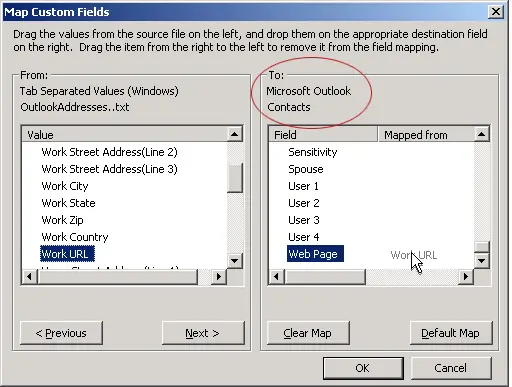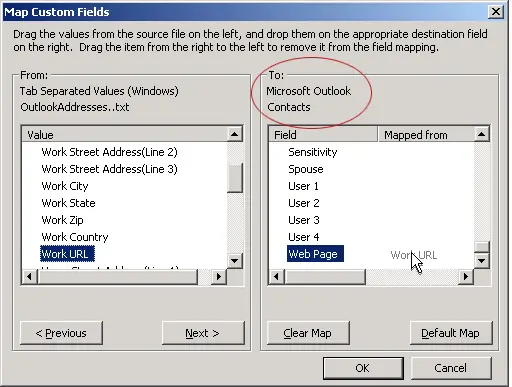I am wondering whether there is some way that I can have my mailbox address book synchronized with my outlook contact list including email addresses that are on my computer, by using either some third party program or one of the many applications courtesy of Hub.
Thank you in advance for your assistance.
Answered By
Maddy U
0 points
N/A
#108304
How to Mailbox address book synchronized with the my outlook contact list

Dear Rodney Richards,
Yes, there are multiple ways and programs to synch your outlook address book.
Tall depends, whether you want to synch with you mobile device, your, web account, your IPad etc.
Every device has a different utility for this purpose.
However the most common synchronization is between, the Google and outlook.
There is a free add-on called:” Outlook4Gmail”, which can be downloaded:
After downloading is done, you have to configure the add-on according to the version of outlook you are using like, outlook 2010. Or 2003/2007.
The steps are explained in detail on the following URL, portion: Quick configuring guide for MS Outlook 2010 and 2007/2003
Maddy
How to Mailbox address book synchronized with the my outlook contact list

Hi,
Any contact list can be synchronized with outlook contact list. All you have to do is simply export your current inbox list some outlook compatible format. It can comma separated values dos, windows, Excel based sheets. Now come to outlook contacts and import contacts. All you need to do is manual mapping of the contacts. By default import and export does not work for all softwares. People use third party software’s to do that. And by manual mapping you can import from any of contact types.