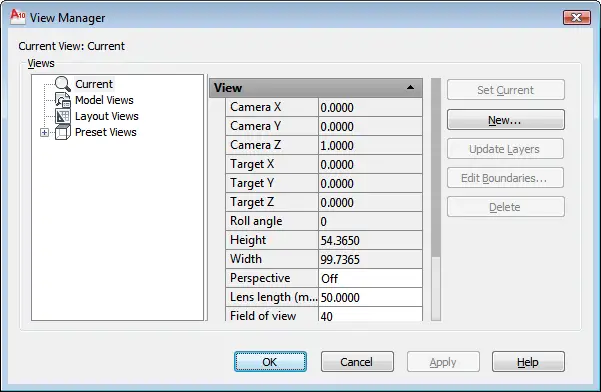How to Make AutoCAD 2D Sky background clouds?

Hi guys!
I had an AutoCAD file that was on the finishing stage. Now I only need the landscape, the sky, environment and the nature backgrounds. After 2 weeks, I have finished almost of the designs but only one thing made my work longer, I am having a hard time, making the AutoCAD 2D Sky background clouds design. So can anyone help me how to make sky backgrounds? If not, Any step – by – step tutorial would be fine.