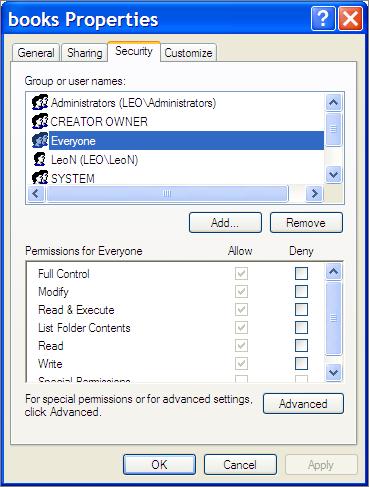How to make a folder protected from unauthorized access?

I have some personal data which I want to store in a folder.
It should be protected in such a way that no one can easily open it without permission.
How can I make it more secure?
I tried different software to make folder protected through passwords. But none of the software was working.
In Windows 7, there is an option of making drive protected through password but that also requires too much space.
Is there any GOOD and more efficient way of making folders protected?