How to Make My Flash Drive Copy-Protected?



The first thing you can do is check whether your USB has a tiny switch on the sides, which you can move up and down to lock or unlock the USB. The second option for you is to right click on the drive volume for your USB and click on properties. When you get there, you can set your USB drive to ‘Read Only’.
These first two options are the basics but they can be easily figured out by anyone proficient with a computer. If you truly want to secure your sensitive data, you can encrypt it using software such as WinZip, True crypt, and Bit Locker or you can use a software program like Copy Protect version 1.5.


I don’t think the first method in the reply above will help you because the methods explained only protects the USB flash drive from putting or copying data into it and will not prevent other users from copying contents from the flash drive. I think he misunderstood the question. For those who are not aware, applying copy protection on the drive will totally prevent any one from copying its contents.
It means, you will not be able to copy any files from the flash drive whether you want to copy, move, or delete the file these actions are all unavailable. One such program that will give you this security is the USB Copy Protection 5.01 designed by kakasoft.
It applies the toughest military-standard encryption technology so your data can never be illegally copied, deleted, or even moved. This version supports Windows 2003, Windows XP, Windows Vista, Windows 7, and Windows 8.
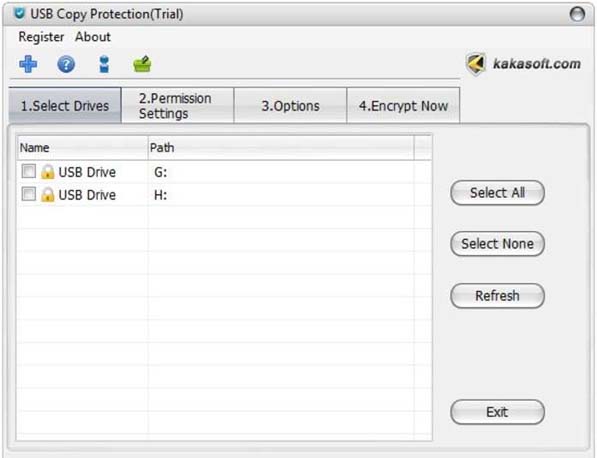
It supports USB flash drives and other mobile storage devices. It can copy-protect file formats such as EXE, XLS, DOC, PPT, TXT, PDF, FLASH, CAD, PSD, as well as other image, audio, and video formats.
