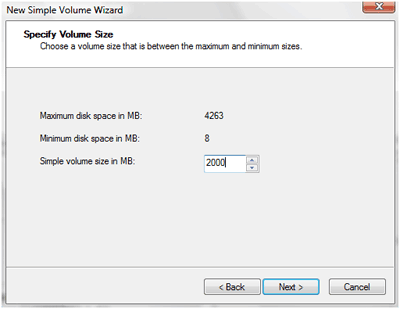Asked By
shad javier
10 points
N/A
Posted on - 04/03/2012

I use windows vista which was preinstalled in my laptop.
In which I had to drive parted. One (10 GB) was for windows recovery and another one (222 GB) for anything else.
How to make partitions of hard disk when you have only one drive left to do anything?
How to make partitions in hard drive?

Yes, it is possible to create a partition (or “volume” on Windows Vista) on a hard disk even if there is only one drive left. In order to do this, you have to make sure first that you have enough free space to create a new partition or you can use the Shrink Feature in Disk Management and “shrink” an existing partition to create unallocated disk space that you can use for a new partition. (In this case, you can “shrink” the existing 222 GB volume and then allocate the freed space for a new partition).
-
To do this, Click on Start> Control Panel> System and Maintenance>Administrative Tools>Computer Management. You must be logged on as an administrator to perform these steps
-
In the Navigation pane, under Storage, Look for Disk Management Utility and then click Disk Management
-
Or you can do it the easy way: click on Start > Type diskmgmt.msc > Enter to open the Disk Management Utility
-
Right-click on an existing volume you want to shrink and then choose Shrink Volume. Vista will calculate you can regain and a pop-up will appear on which you will enter the size of your new partition.(You’ll also see the total disk space before the shrink, the total shrinks the volume available and the size of the old partition after the shrink)
-
After shrinking, Right-click on the new “unallocated” space and choose New Volume
-
Follow the instructions closely on your screen to create and format your new volume
-
When you’re done, you’ll see your new partition reflected in Disk Management Graphs
Note: You can also repartition your hard disk using third-party partitioning program. Some manufacturers offer partitioning your disk without the data.
How to make partitions in hard drive?

Firstly you need a bootable disk of vista for setting up. Then run it. After some mandatory option you will get an advanced option where format drive, delete drive, makes hardware partition its options are shown. You have to choose the option make hardware partition. Select space for your only one drive. You have got the memory in KB unit. Now select NTFS as drive property. Your drive will be created but before use this drive format this at least one time.
Thank you.
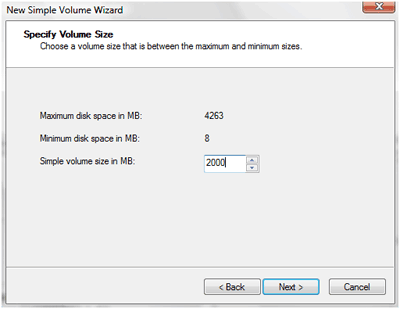
How to make partitions in hard drive?

Great! Thanks techyv. This site is really fun.
Durante, Thank you for all those guidelines you have posted. Detailed and specific. Easy to follow and very informative.
I have partitioned my hard drive as easy as 123.
Thanks!
How to make partitions in hard drive?

Hi Shad
You can check it out by visiting this Techyv link "Making partitions in Hard Disk" .Hope this link also will give you deal of idea.