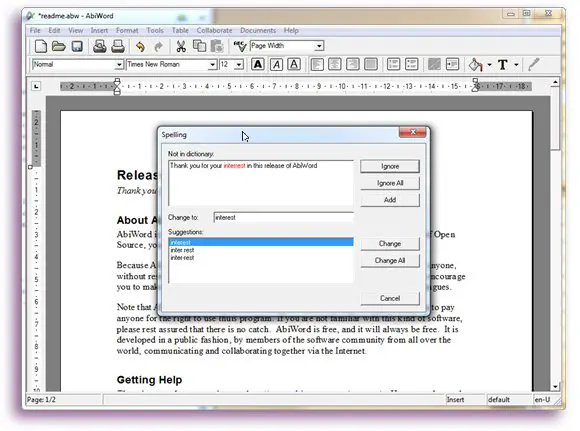How to make spell check operative in abiword?

Hi,
I am a user of a byword word processing software. I have completed a document and now I want to spell check it, but by spell checking option is not working. When I try to spell check the document, the following error occurs:
SpellCheckInit: Pspell error: I'm sorry I can't find any suitable word lists for the language-tag "en"
I am also using Kword to process my documents. When I try to spell check the document in Kword, it works perfectly fine. I am not able to find a way out of how to resolve this issue.
Can anybody tell me a solution of how to make my spell check operative in byword? Otherwise it is working perfectly ok.
Looking forward to your replies.
Regards.