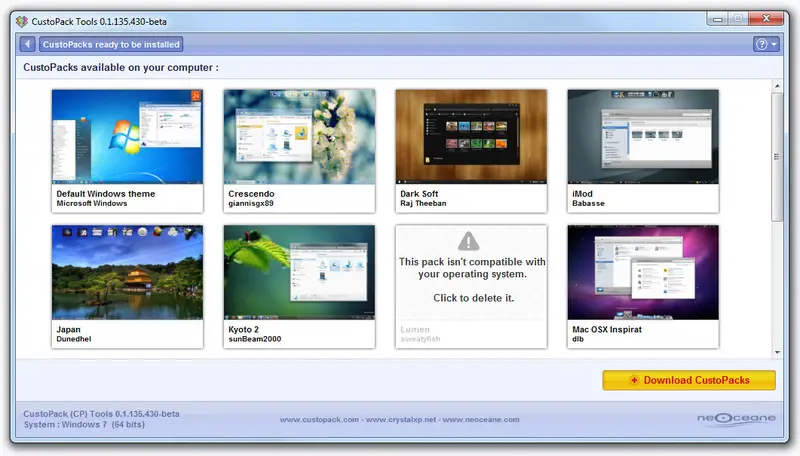How to make windows 7 desktop themes unique

Hello,
I would like to make my windows 7 desktop themes unique, obviously the best way would be to create my own theme, and personalize my wallpaper, the window border, the colors.. but is this feasible ?
Thanks.