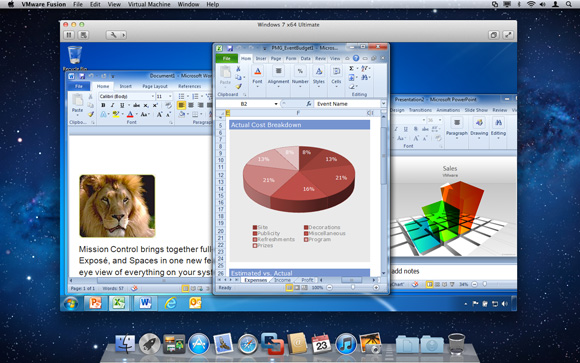How to make Windows OS software run on Mac OS
Asked By
10 points
N/A
Posted on - 10/29/2011

Hi,
I have a mac book with mac OS installed. There are software's like daemon tools that I would like to install to enable me watch some interactive files of which I use on my windows OS laptop but would not function on my mac OS. I would be grateful if there is away around it to enable me use this software listed above on my mac book.
Any assistance would be appreciated.
Thanks,
Steven