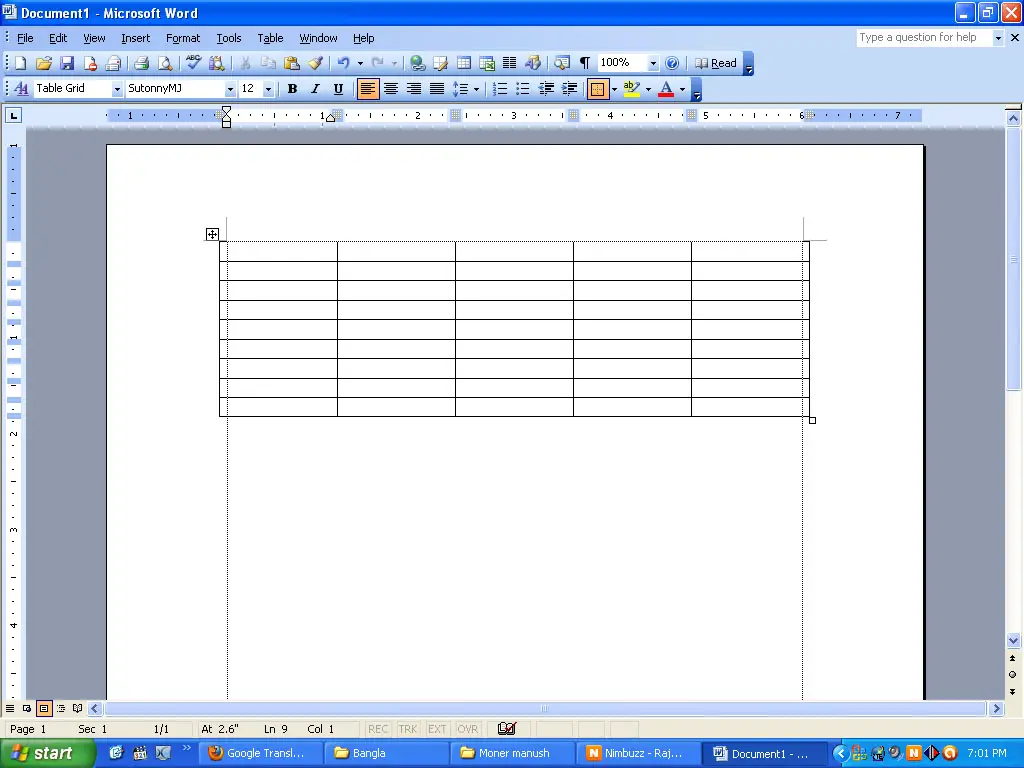How many add columns in table?

First open correct document. select the correct columns. click table menu, click insert, click table. up to show the table dialog box. press any Character in number of columns. click ok.