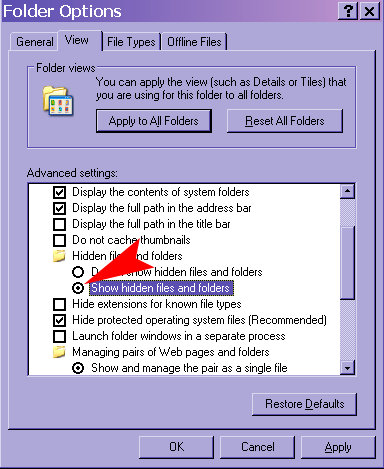How to merge Windows 7 and Windows XP in network

Hi there, Some of my computers are with windows XP, and the rest are with Windows 7.
When using windows XP I am unable to find my folders on the server even, but my VPN tunnel is all up and running.
I'm using a wireless connection.
Can you help?