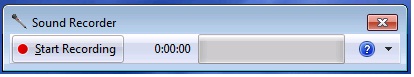How to mix voice with audio file in windows 7 ?

I want to mix my voice with audio files. I have a microphone. By windows default sound recorder I can record my voice. But my target is to mix my voice with audio. I record voice of mine by my headphone, while an audio file is playing in Windows.
Only my voice was recorded but audio wasn't recorded. How can I mix my voice with the audio?