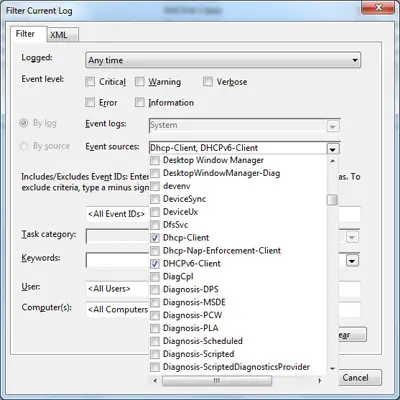How to open DHCP client-log messages for windows 7?
Asked By
10 points
N/A
Posted on - 02/07/2013

Hi,
I have tried several times to open DCHP-client log messages for Windows 7 but can't.
So how do it.
Leave me an answer for helping.