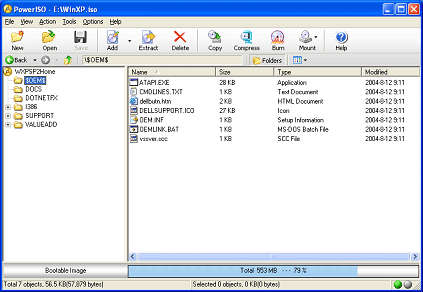HOW TO OPEN ISO FILE IN PC

When I tried to download a game, I received nothing but a .iso file, and my PC cannot open it. What should I do, any advice? Do you know how to open .iso extension files, by any chance??