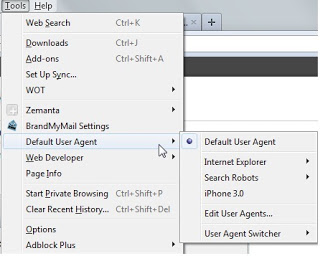How to open mobile browser in PC?

Hi. Recently I have purchased Qmobile A8 and now I want to use services of mobile with computer. Connection with a PC is the easy but mobile browser is not displayed on it. So tell me how to open mobile browser in pc so that I could also use mobile internet websites. Is there any way to do this?