Asked By
charlesc
0 points
N/A
Posted on - 10/31/2011

Hi Experts,
What settings I need to change in order to make my browser opens in full screen whenever some new site is being opened?
Can you please walk me through the steps?
I’m using Internet Explorer 8 on my Windows 7 system.
Any help
Thanks
Answered By
jjminds
0 points
N/A
#98424
How to open my browser in a full screen ?

On IE8 you have option of viewing the whole page in full screen mode hiding all other keys including tab key,tool bar, bookmark bar etc.
You can enable full screen mode with some simple steps.
First open internet explorer window.
Click on Tools menu on the top side of the IE window.
Locate full screen menu.
Click the full screen option and you are done.
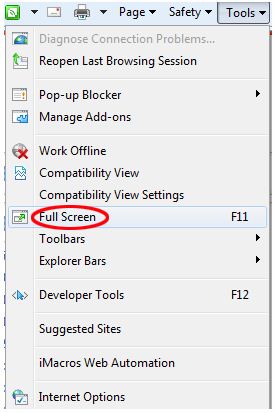
Alternatively, you can activate the full screen option by hitting F11 key.
If you want to go back to normal mode, click click F11 key again.
Hope this will help you.
Cheers,
jjminds.
How to open my browser in a full screen ?

Dear Charl,
Internet Explorer is too old browser however it certainly runs a few websites well compare to other browsers.
1. You can simply click F11 to see the page on large screen.
2. I tell you another easiest option to see full screen is to navigate your cursor to the head of internet explorer and double click it. You will be really surprised it works.
Remember, once you have done it full screen, internet explorer will open in full screen by default every time.













