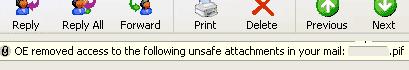Asked By
rachel hunt
0 points
N/A
Posted on - 07/07/2011

I am trying to open an attachment on my Outlook 6 but an error is appearing on the top of my mail. The error is;
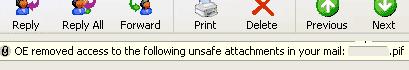
OE removed access to the following unsafe attachments in your mail
This message is sent by my other account on other computer so I know that the file is safe to open.
Even if I resend my email, I am still encountering the same error. Please help me on how to open the file.
My Outlook Express is running on my Windows XP Service Pack 1.
Thank you.
Answered By
ryan ali
10 points
N/A
#80806
How to open unsafe attachments on Outlook Express 6?

This error often appears after MS Internet Explorer 6 is installed. You cannot access to any emails in Outlook Express simply because your right to access might be removed. As a result, the preview pane, the file name selections, save attachments and even the attachments are all unavailable. The attachments are missing and cannot be saved even if the email itself is opened.
Please make sure that your files and the computer are not infected by any virus. Then follow these steps.
-
Open MS Outlook Express 6
-
Choose Tools menu and then Options.
-
Choose tab Security then find Virus Protection. Clear the box next to Do not allow b attachments to be opened or saved that could b potentially be a virus
-
OK.
Then you can try to download any attachment and scan the files for any potential viruses. Please follow the below method.
-
Open any e-mail with attachments in Outlook express.
-
Select menu File and Save attachment.
-
Select the location where you want to save the file.
-
Click Save.
Hope the above solution could help. Thank you for your attention.
How to open unsafe attachments on Outlook Express 6?

This fix worked for me. Thanks a lot for helping me.