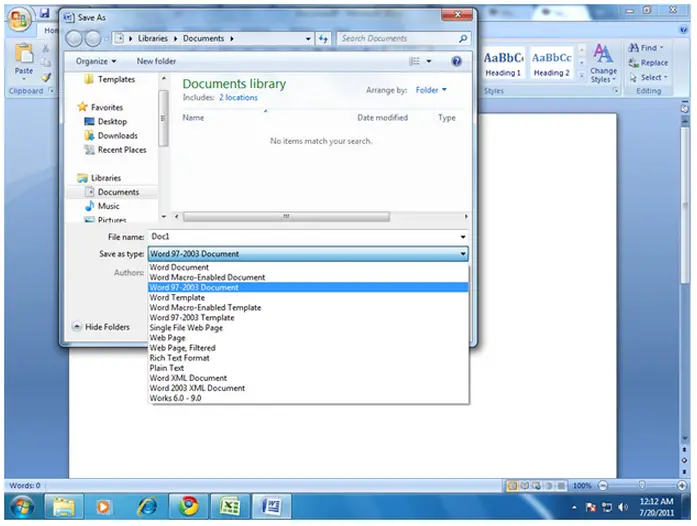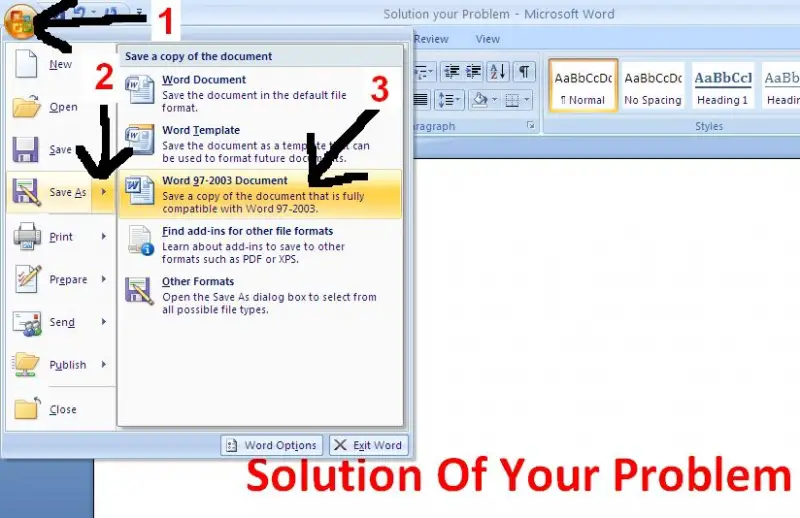Asked By
john.willum
0 points
N/A
Posted on - 07/19/2011

I have to send a Word document to someone who has Word ‘97 and I have Word 2007 what do I do to ensure they can open the document? What I found word saves it as *. doc format. I can’t find how to save it in doc format.
Answered By
jere366
0 points
N/A
#85086
How to open word 2007 file in word 97

What's up? I've gone through your query and the best option I would advise you is to look for a compatibility software or compatibility pack.
You can still save it in the docx format but advise your friend on the receiving end to look for the software and install and convert to the desired format or go to the compatibility mode on the title bar of his window and convert to the word 97-2003 format.
Hope this becomes of required help.
Answered By
itgrad
0 points
N/A
#85087
How to open word 2007 file in word 97

You can save your document in Word '97 format from your Word 2007 by making sure you save it as .Doc file. As you are about to save your work, you just need to click the dropdown arrow on the "save as type" area and choose Word 97 – 2003 Document as your document type and save it on your assigned destination. The saved document is on its Word '91-2003 format.
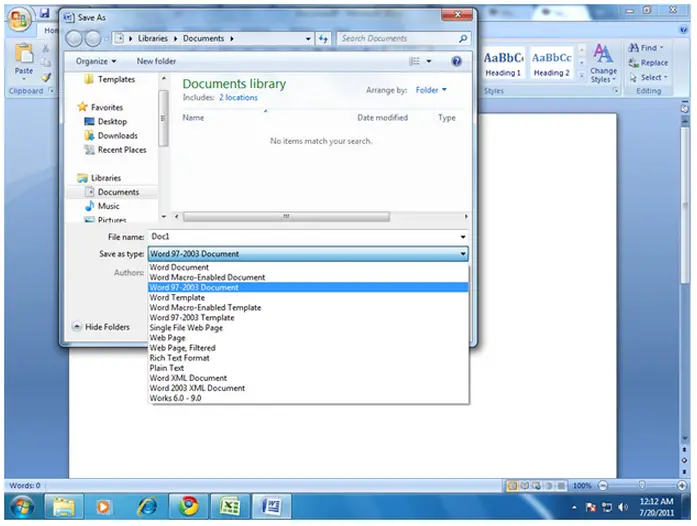
How to open word 2007 file in word 97

For this problem you have a very easy solution.
Solution 1.
You can save word file on the office 97 version by ensuring that you save it as “Word 97 -2003 document”.
Look at the picture. When you select this then office saves this file as .Doc file format.
Solution 2.
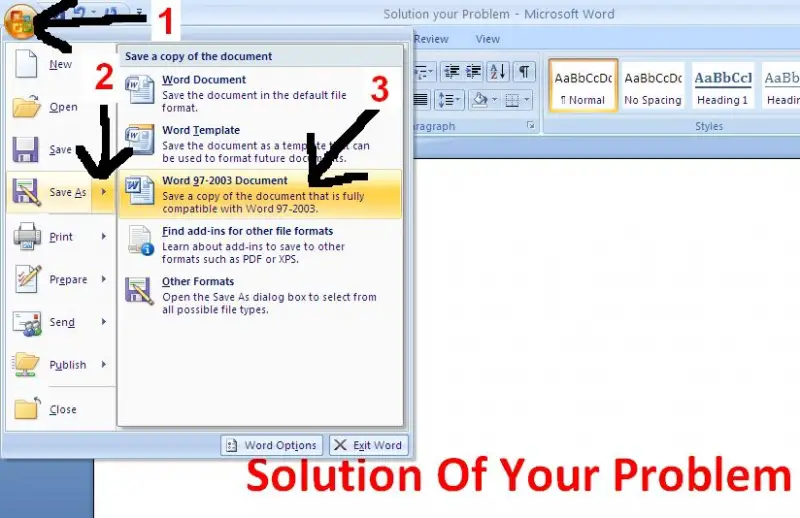
- Just click “Office Button”
- Click “Save As”
- Click “Word 97-2003 Document”
- Click save button and now you can open it in office 97.
Solution 3.
This solution for persons who use office 97. (Not for you)
- Download compatibility pack from here.
- Installed update.
Answered By
mon47
0 points
N/A
#85090
How to open word 2007 file in word 97

Because these software's are in the same package although they are different in character. You have said that you have sent a word document to someone who had been using Word'97. Now I'm using MS word 2007. Well, in what system you have sent your word document to someone?
You can send your word document by an e-mail attachment or by CD, DVD or with pendrive. When you have to click MS Word. Click on File menu and on New. You can see many sub menu's. Double click on the W sign Blank document then you will be capable to make .Doc files.