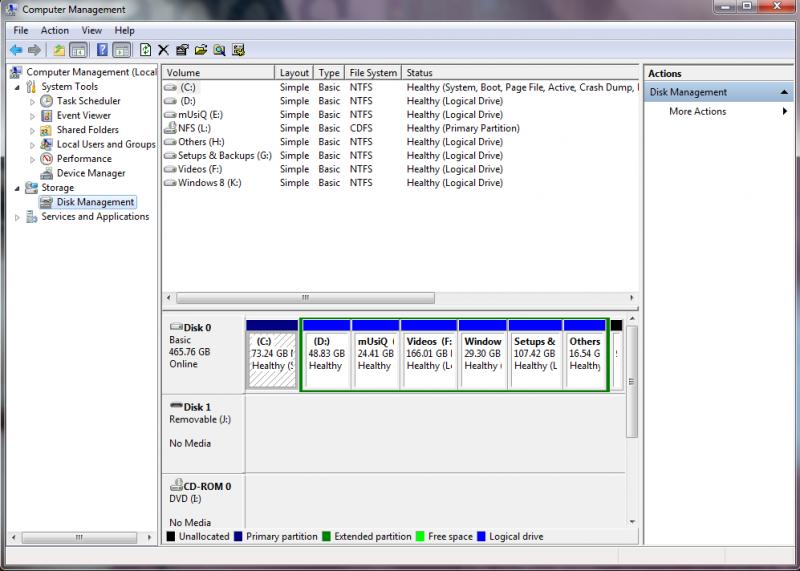Asked By
junniperlee
0 points
N/A
Posted on - 03/24/2012

What type of software should you use or run to know the detailed contents of your hard drive and their sizes?
How to organize the Hard Drive

Hi there,
It seems you need help regarding viewing detailed information regarding the Hard disk and its drives.
The thing is that you haven't specified which OS you are using, Windows 7 or Windows XP. When posting a problem here please be as specific as possible. Then only we can help you specifically.
Assuming that you have Windows 7 OS. Just follow my steps: –
1. First of all you don't need any third party application to be installed, Windows has just the thing you need.
2. Go to "computer" and right click on it and then select manage.
3. Then select Disk management On the left box.
4. Something appears like this: –
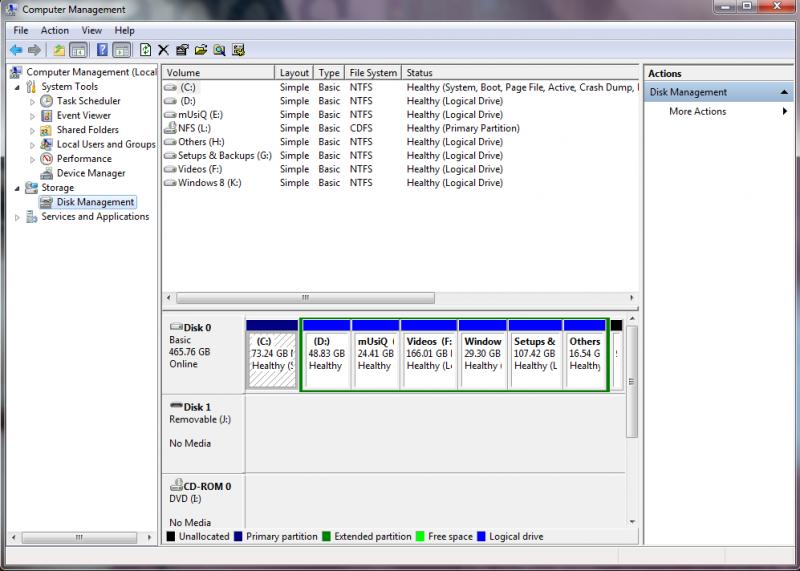
Now that you can have all the info and options regarding memory.
How to organize the Hard Drive

You don’t actually need to install additional third party software just to be able to see the different contents of your hard drive. Basically, you already have Windows Explorer which is the major file manager and explorer of the operating system. You can use it to view each hard drive’s contents.
You can also use it to display different hidden files and folders which are protected by the system. Right-clicking a file and then selecting Properties will immediately display the file’s properties like its file size, when it is created, when it is last opened, when it is last modified, as well as if it is a hidden file or a read-only file.
Right-clicking a hard drive and then selecting Properties will also display the drive’s utilization. It will display information like total amount of disk space occupied, the total amount of free disk space, the file system used, the drive’s total disk capacity, and more.
You can also use Windows Explorer to view different pictures and images which is offered by other software. Besides using Windows Explorer to view the drive’s contents, there are also other applications that offer this same functionality like for example the Servant Salamander, Q-Dir, and so on. Besides Windows Explorer, the one I mostly use is the Servant Salamander.