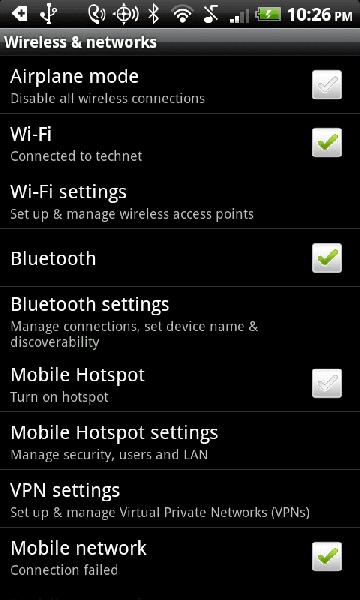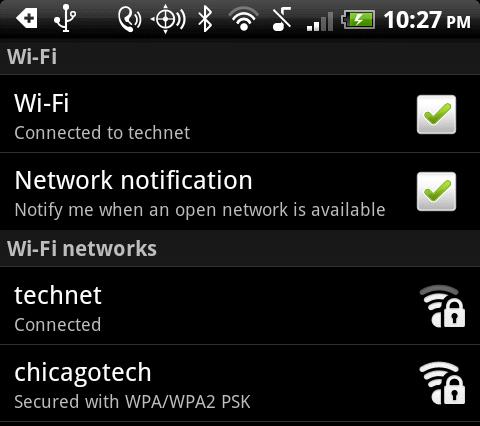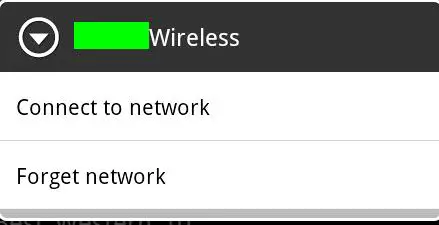How to perform in android delete wifi?

Hello,
How to perform in android delete WiFi?
I want to delete all the wireless internet connection that I have connected these past few days in my Samsung Galaxy y mobile phone device with an Android OS. I just want to clear up the data installed in the phone.
Can you please tell me how to delete WiFi connection in my android mobile device?
Waiting for your support.