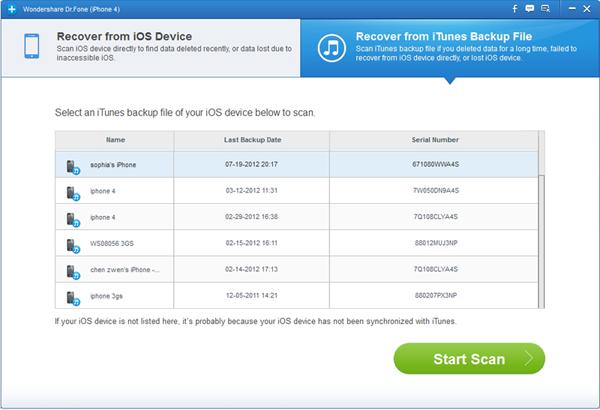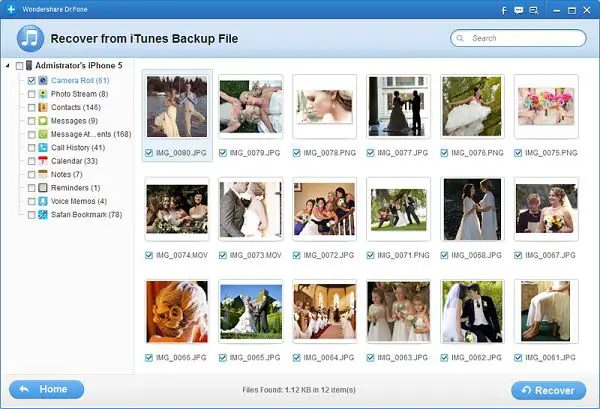How possible an iPhone explorer retrieve deleted videos?

Hello techyv,
How possible an iPhone explorer retrieves deleted videos? By the way I would like to know the true importance and the use of an iPhone explorer, come and share with me your experiences with the iPhone 4s mobile device. I have lots of deleted videos and I hope it can be possibly recovered.
Expecting some help from you guys.
Thank you.