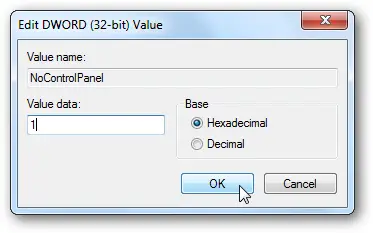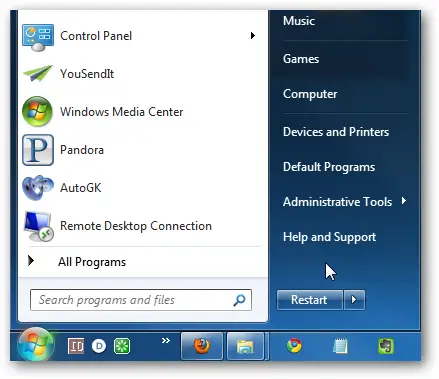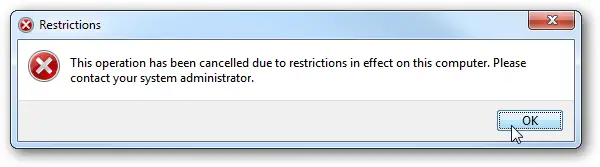How to prevent accessing control panel in the system
Asked By
0 points
N/A
Posted on - 12/17/2012

Hi experts,
I want to prevent accessing control panel in my system. I am using Windows 7 OS. Can anybody suggest me ?