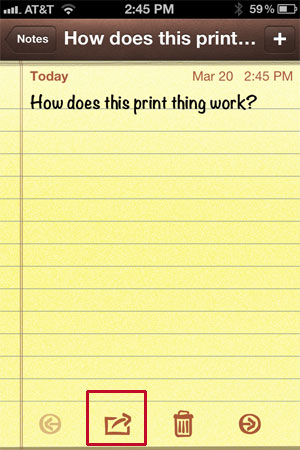Is there anyway to print documents through wirelessly from iPhone, iPad and other portable wireless devices. Please let me know how to do this and how much time it takes for printing in that manner.
How to print from Iphone?

Hi Steven M Doud,
iPhone and iPod support wireless printing facility. This task can be accomplished with a couple of taps on an iPhone app. It takes not more than 10 seconds, if you are using properly configured devices, to print. If you are having your iOS jailbroken, you just need to find a free app like air print etc.
But if you don’t have your iOS jailbroken you may need to download an app like “print n share”. You cannot just print documents and photos wirelessly but you can also print your emails and things like contacts and other soft copies into hard copies.
The configuration varies from application to application but the basic steps you must have to do are following:
-Install the app into your iPhone/iPad/iPod and connect it to your wireless printer (already attached to the computer).
-Find the wireless printer through iPhone/iPod and pair the devices.
How to print from Iphone?

Printing from your iPhone is possible with the help of certain applications that are available in the App Store. If you are using an iPhone 3G or later or if you are running the latest version of iOS, it is compatible with AirPrint app. It lets you easily print from your iPhone without having to configure anything.
And there is no need to connect any wires or connect your iPhone to your printer because you can do it wirelessly. AirPrint works with printer machines such as Epson, Canon, Lexmark, HP and Brother. Just open the documents or pictures that you want to print and then press the icon with the right arrow on a box or the action icon.
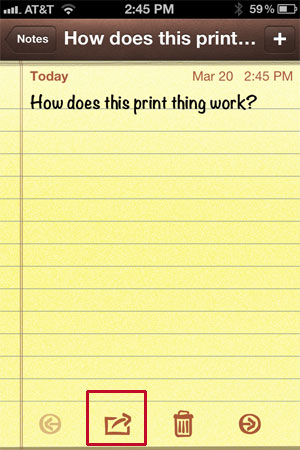
It will launch the options to Email, Print or Cancel. Press the Print option and printing will begin. Other iPhone apps that can let you print are Printing for iPhone, Print Free, Print and Share.