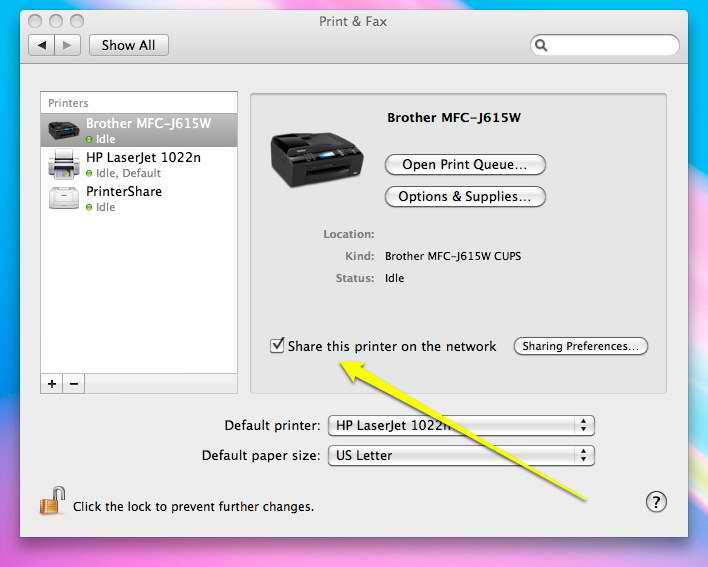How to print from print activator mountain osx?
Asked By
0 points
N/A
Posted on - 05/11/2013

Hello everyone. I hope all is well. I would like to know how to print from print activator mountain osx. What will I do to make this possible? Please include specific steps and details for this one. I would appreciate if you could also provide a feedback regarding your experience.