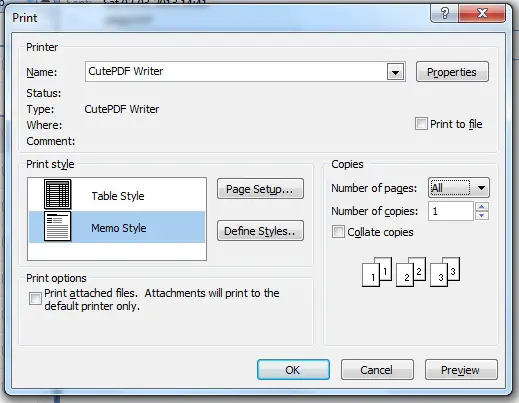Asked By
kayedc
0 points
N/A
Posted on - 08/27/2011

Hi,
I recently upgraded to MS Office 2007. On Outlook 2007, I want to print only the first two pages of an email but the print window does not give me the option to choose a page range. I've attached a screenshot of my print window. I hope someone could help me, I don't want to print every pages on my email it's really a waste of paper.
Thanks.
Answered By
goyjr
0 points
N/A
#119498
How to print specific page or page range on Outlook 2007?

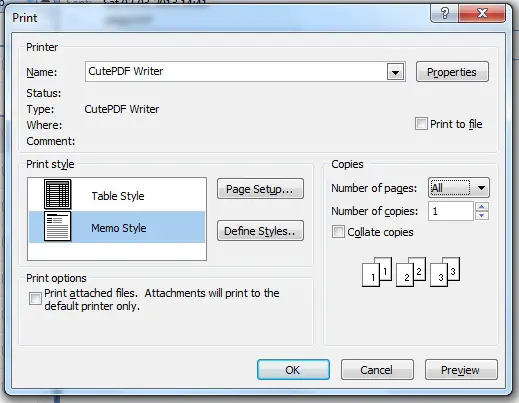
Dear Kaye,
The reason why I send this image again because I want to ask a few things regarding with your question. Well, according to you " print window does not give me the option to choose a page range", I have to quote that statement because I did not get your question. You mean by the page range is the number of copies that you may produce in one print? well if that what you meant, what is that option that you can see in the right side of your print box? the one who have number of pages and number of copies. I just base the answer to the given image that you sent, if you mean another thought, well, it will be my mistake, but so far, this is what I really understand about the question. Thank you for sending your problem here.
Answered By
kayedc
0 points
N/A
#119499
How to print specific page or page range on Outlook 2007?

Hi Goyjr,
I you notice on the screenshot, you cannot choose if you want to print only the first page or a page range (e.g. 1-1,1-2, 1-4) of the email. So if the email conversation is too long, it will be a waste of paper. Hope it's clear now. Thanks for your help.