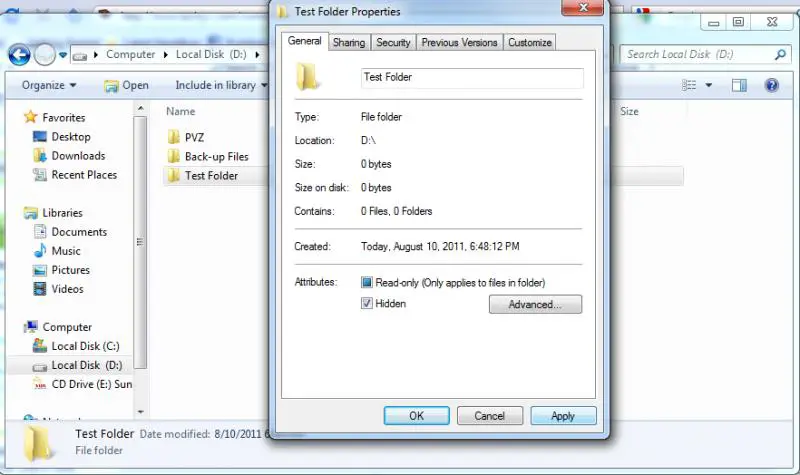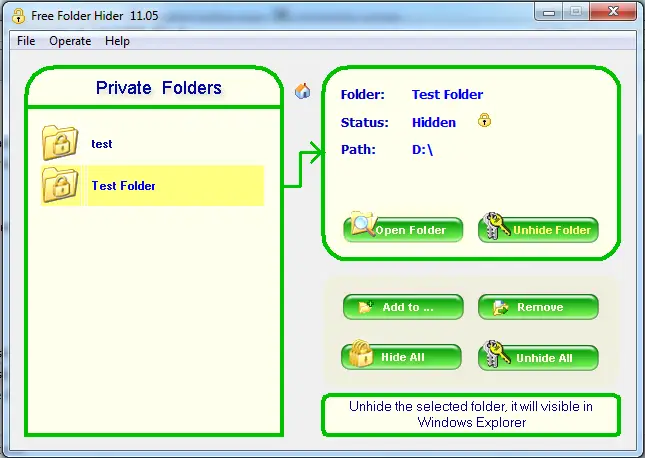How to protect folders with a password.

I have some folders in my computer that I want to restrict others to open it due to its confidentiality. I don't see any options how to restrict folder by a password on right-clicking on it. Please help, I need it badly.
Thank you.