How to Protect Microsoft Office Documents

I have an assignment at school regarding the use Microsoft office products. Our assignment is how to lock important documents and keep it safe from other users. Preventing them from: Viewing, Editing, and Copying. Help will be most appreciated. Only use the built in functions of Microsoft office and the use of other software are forbidden. Please give me step by step instructions. I am not very good at this.



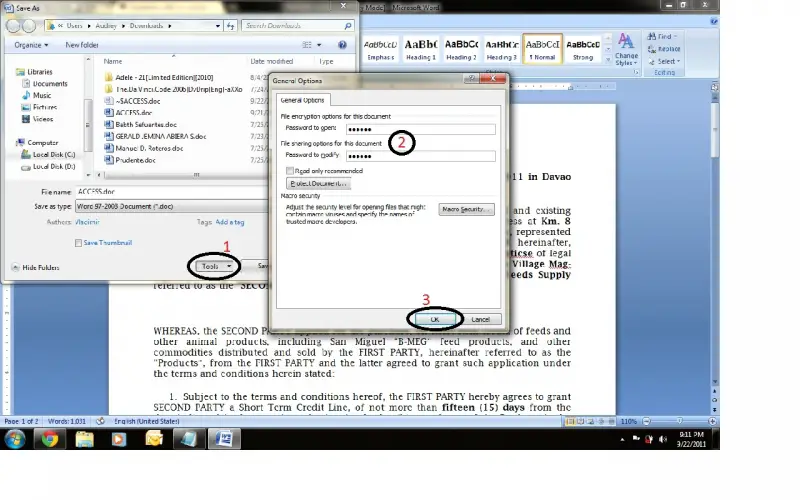
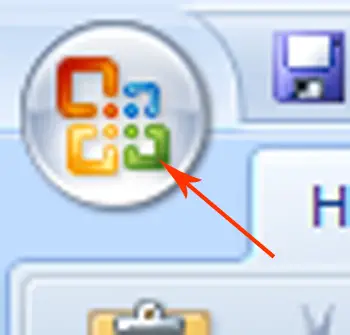 Button
Button 








