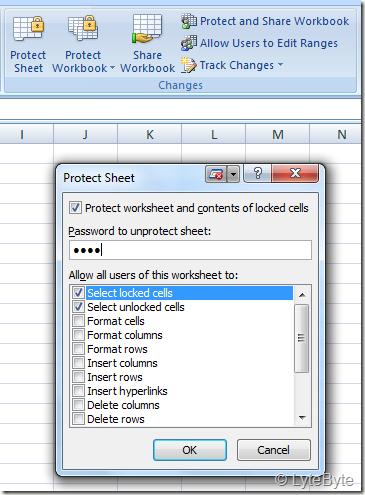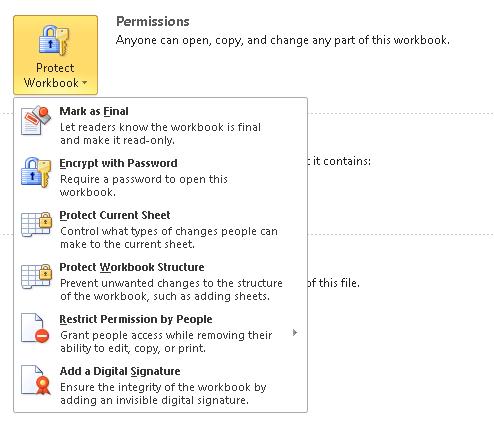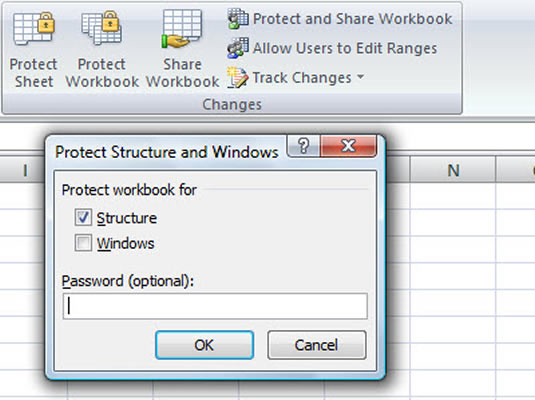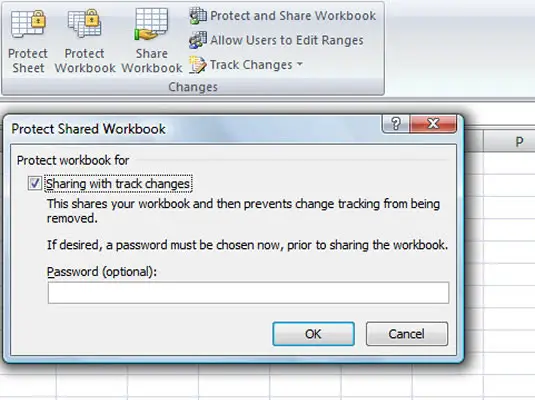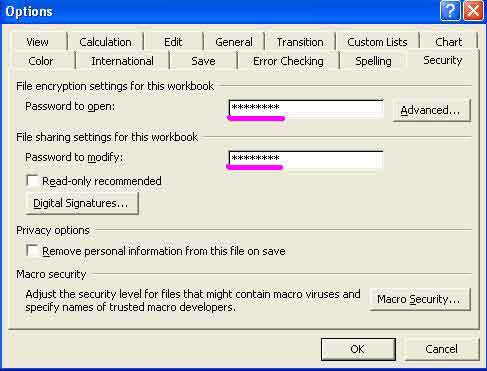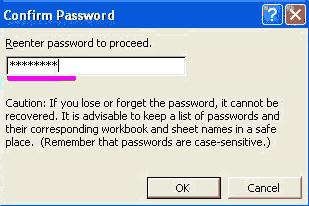How to protect my Microsoft Excel spreadsheet?

I want to protect my Microsoft Excel data. I do not know how to protect excel spreadsheet.
I am willing to know the exact command which indicates a way of protection.
Expect instructions.