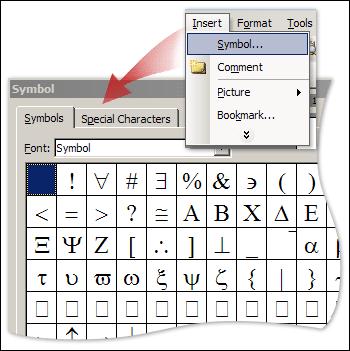How to put alpha symbol in word 2010

While I was typing a math problem in ms word 2010 I found alpha symbol in Greek alphabet. I tried to find it in almost every font but I couldn't . I don't know how to put this symbol. Please help me.