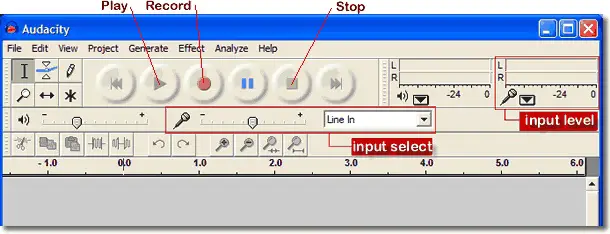Hi guys, please tell me how to record computer and mice sound using audacity. I have not tried this before and needs some detailed information and guidance on this please anybody here who know how to do this please tell me how to record with out any extra efforts and error free tips.Thanks
How to record computer and mic audio with audacity?

Hello Gregory,
To record audio using Audacity try the following steps
(a) Download Audacity from here
(b) Install Audacity and run the software.
(c) Once the software is installed Click Edit on the Menu bar
(d) IN the Edit menu click on preferences.
(e) In the preference configure your MIC and channel for recording. If you are recording voice them mono is sufficient, if you are recording anything else choose stereo.
(f) Once the settings are done you are ready to start recording using Audacity.
Tips for good recording
(a) Record in a noise free environment.
(b) Choose the appropriate encoding level, so that file size and quality are balanced.
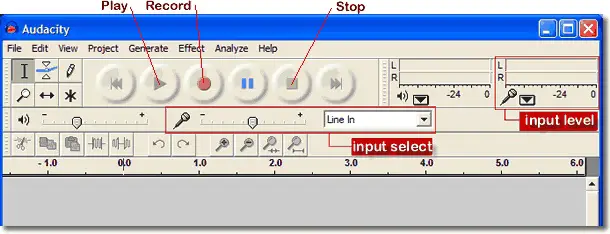
How to record computer and mic audio with audacity?

Turn on your microphone.
Check your microphone by recording a voice. ( you can use “Sound Recorder “ in windows )
Check Audacity : Open program > Go to the Edit > Go to the Preferences :
Recommended settings:
1. Audio I/O = Recording Channels (Mono (1) = OK
2. Quality = Default Sample Rate (22050 Hz) = OK
Click on Record button (Red)
Record your voice.
To stop recording click on the yellow button.
To save your file :
Go to the File > Export as > Choose a file name and location.