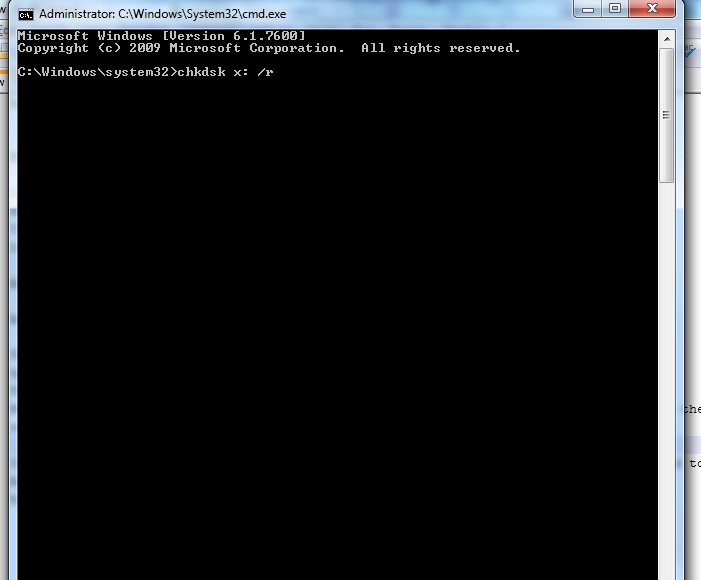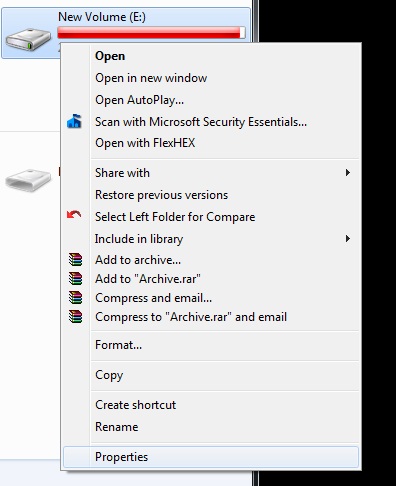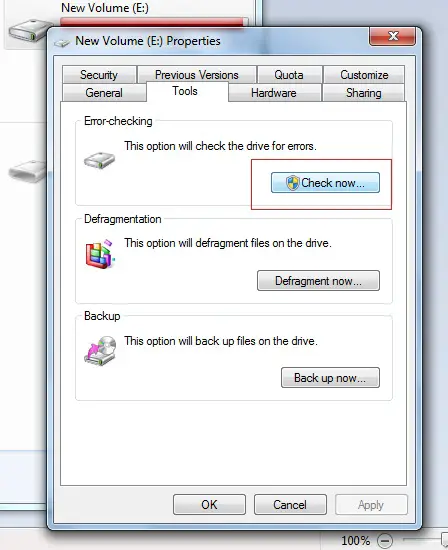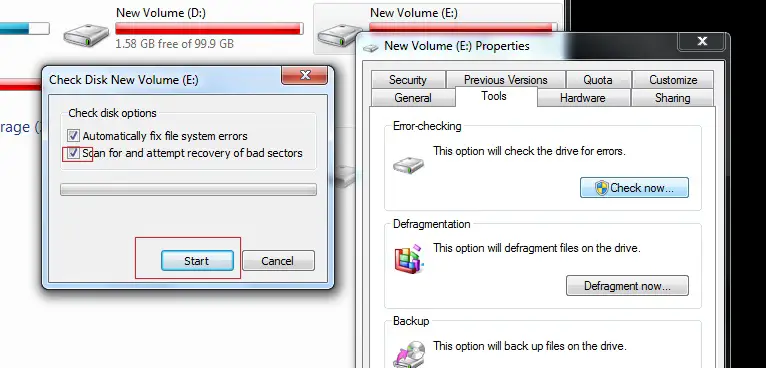have an SD card in my camera. Today morning while I was recording an important event with it, suddenly it started to show "no internal memory space remaining"; then I found that the external memory card is not working at all. Then I tried to connect the memory card to my PC but it can't recognize the card either. I don't know what the problem is.
May be there is a bad sector on the memory card. But I have many important pictures on that memory card. Is it possible to recover data from the bad sector in memory card? I have tried some recovery tool. But it didn't work.
How to recover data from the bad sector in memory card?

Hello Brandycarrie,
Try the following steps to recover your data:
First of all connect your memory card to another computer and check if it works.
If not, install this software to your computer, Stellar Photo Recovery http://www.photo-recovery-software.net/
If this software is able to retrieve the data, format the memory card after copying your photos.
If none of this is working I advise you to take your memory card to a Computer Repair Shop, they might be able to help.
How to recover data from the bad sector in memory card?

Hi Brandycarrie,
A bad sector can happen due to various reasons like
-
Memory devices being used for a long time
-
Type of file system used
-
Inappropriate plug out from the system.
After a long run, its always better to buy new devices.
If your card is not detected, either restart your PC and plug it again
or else, do the following
-
Plug-in your drive
-
Right Click on My computers and select Properties
-
Then select Device Manager
-
Then USB controller and right click on USB mass storage device and click on "update drivers" and then install the drivers automatically.
This process has more chance of recognizing the drive.
Once recognized, use Windows Recovery option. This is known as Disk Checking.
The process is as below.
-
Open Command Prompt as Administrator(windows+R and then type "cmd" and hit enter)
-
Then, note the drive letter of your memory card(for eg: lets assume its x)
-
Now, in Command Prompt, type "chkdsk x: /r" and windows will check for any error in the disk and will try to recover all the data that can be recovered from bad sectors or so.
Or you can use the below method to check the disk.
-
Open My Computer and right click on the drive you want to check and click Properties.
-
Now, in Tools tab, select "Check Now"
-
Tick every option and hit "start"
This will check the disk and will recover available data from bad sectors also.
Note: While taking out the memory device/flash drive/External HD, please use "Safe To Remove" option otherwise it may harm the drive in long run.
Hope it helps
How to recover data from the bad sector in memory card?

Hello Brandycarrie,
If your memory card is not showing in your computer, it might be because either your memory card's metallic strip or your reader is dirty. Try to clean both the metallic strip and the reader and try it again. If it works then back it up as quickly as possible. If it doesn't then see if the following error occurs:
The system is saying that your memory card is not formatted and needs to format.
The file system is displaying RAW.
The system is showing an unsupported drive when you insert your memory card.
Then your memory card is starting to fail. This method that I will tell you will be too risky and has a low chance of recovery.
Format your memory card. If you are using a third party software to format your memory card do not do a zero or low level format or it will make your files unrecoverable.
Try to recover formatted files using any data recovery software. RecoverMyFiles will do.

Again, this is risky and has a low chance of recovery so do this as a last resort.
Hope this helps.
How to recover data from the bad sector in memory card?

Sometimes you might face this kind of problem on your smart device. To solve this problem you can follow this system. You can either connect the memory card with a computer or stay on your smart phone. Then install the software Undelete SD Memory card 4.0.1.6 and follow the step-by-step directions. Then you can recover the information from your SD Memory card. This is very easy software to use.
Try it. Thanks.
How to recover data from the bad sector in memory card?

Hello,
Yes, you can recover all of your data from your microcard. You can recover 100MB for free with Wonder Share software. If your data is more than 100MB, you need to buy a key to recover all of the data.
I have used this software for free once and it is amazing. Here is the link:
https://datarecovery.wondershare.com/
Best of luck.
How to recover data from the bad sector in memory card?

Hello dear,
You have seen an error message, but you have misunderstood it. As you said, while you were using your camera, you saw an error that said "no internal memory space remaining". This means that your memory card is full, and there is not enough space to store files.
It does not mean that the card has bad sectors on it. In fact, the bad sectors only exist on hard disks and CD/DVD discs. On flash or memory cards, bad sectors do not exist. In your case, there are no bad sectors, your card is just filled with data. Delete some files, and you can enjoy using it again.
Thanks.