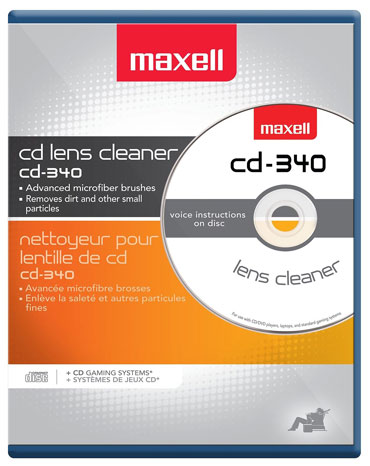How to recover data from scratched cds’??

how to recover data from scratched cd's which computer is not opening..
because of too much scratches on them…
can any body help me????