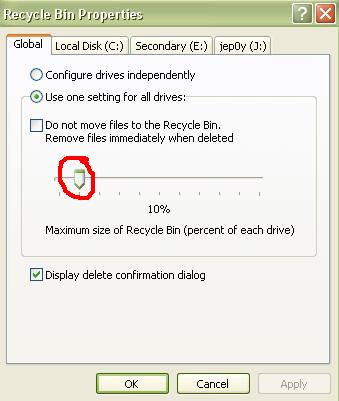Asked By
aarden
140 points
N/A
Posted on - 05/28/2011

I have this experience when I borrowed the laptop from my brother 3 days ago. I am viewing some of our family pictures then accidentally I deleted one of his MS word files. I already tried pressing Ctrl+Z (Undo) but the file didn't appear at all. He got mad at me because he said that it is so important, it is one of his reports of his work.
I really wish to recover his file, but I don't know how.
Is it hard to recover that MS word file that I accidentally deleted?
Can you tell me how?
I would really appreciate it if someone would help me too bad he's not talking to me until now.
How to recover a deleted file?

Recycle Bin is temporary storage for all deleted files. But not all deleted files will go into the Recycle Bin. Only files that you delete from your Hard Drive will go to Recycle Bin.
Files deleted from removable devices like pen drive, floppy disk, SD card etc will not be placed in the bin. There are limits on the size that the Recycle Bin can hold. You can adjust this by right clicking the recycle bin icon on your desktop, select properties adjust the slider to the left if you want to increase the amount of files that your Recycle Bin can hold.
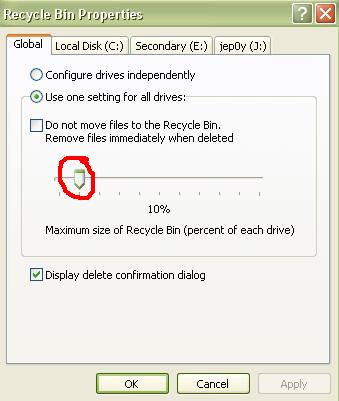
You can recover deleted files from the recycle by selecting restore in a file that you want to retrieve.
-
Double the icon Recycle bin on your desktop to locate your deleted files.
-
Select it and it will be highlighted, on the left pane of the explorer click “Restore this item” or by just right clicking the file and select the restore from the pop up list.
-
You can find the restored file from where you deleted it.
If your Recycle Bin has been damaged. You’ll know if the Recycle Bin appears empty even though you have deleted so many files. If you want to restore files from damaged Bin you do this by searching it in Windows search.
-
Click search found in the left pane of the start menu and type the name of the file you want to recover, you can customize the file types that you want to search.
If you can’t still find the files that you want to restore, then you need to repair damaged Bin.
-
Delete first the INFO file of the Recycle Bin. This will automatically be created when you restart your computer. You will do this in command prompt.
-
To open the command prompt click Run on the start menu and type cmd and click ok.
-
Under command prompt window type in cd<space>recycler and hit Enter.
-
Type DEL INFO* Enter and Type Exit and restart your computer. The Recycle Bin is now repaired.
What if you want to recover the file that has been deleted but you find the Recycle Bin has been emptied?
For this problem we need to use third party software that can help us recover files from Emptied Recycle Bin. The one that I use is the Data Recovery Wizard it has a free version that can recover up to 1 GB of file size.
-
Launch the installed software. Choose a mode to start a recovery, Click Deleted File Recovery.
-
Customize your search for fast searching. You can unchecked file types that you do not want to recover. For example: check only MS Word under Microsoft Office category.
-
Click next and select the drive from which your file has been deleted. Click Next and wait until the search process has been completed.
-
Click next to start saving recovered files.
Answered By
rcancino
0 points
N/A
#108004
How to recover a deleted file?

First, try finding it on the recycle bin, if your brother did not do anything yet on the recycle bin configuration then you are lucky, the file is still there. Just look for it inside the recycle bin.
If its not there, you will need to use a file recovery software. Don't worry there are free software that you can download.You can use “Recuva” just download it on this link http://www.piriform.com/recuva/download/standard then install.
1. Run Recuva after the installation.
2. Click next when the wizard appear.
3. Select documents then click next.
4. Choose “In a Specific location” then click browse to set the path where the deleted file was save. And click next.
5. Click start.
6. Wait for the program to finished scanning your drive. If you will be prompted that there was nothing found and suggested to use deep scan just click yes.
7. Wait patiently.
8. After scanning your drive, a list of recovered file will be generated.
9. Look for the deleted file (sometimes it will not be listed as the original filename but only a part of the name e.g. original file: my report.doc. recovered file: ~report.doc).
10. Select the file, click recover, Select a directory where to save the file then click ok.