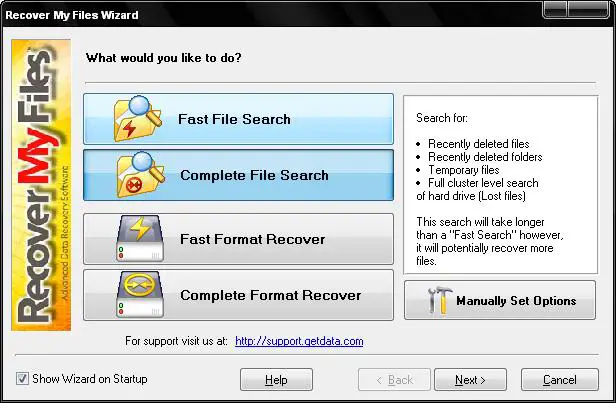How to Recover Lost Data From USB Storage Device

I recently formatted my 250GB USB HDD in error as I mistook the drive letter designation (D): for the designation of my USB flash drive which was actually designated (E:) . I tried using System Restore but alas, my system was only restored to an earlier time with my USB HDD still formatted. Can anyone please advise me on the next step(s) to take? Are there any software, hardware or service out there that can help me recover the data on the USB HDD as there are a lot of sensitive data saved on the HDD. Thank you.