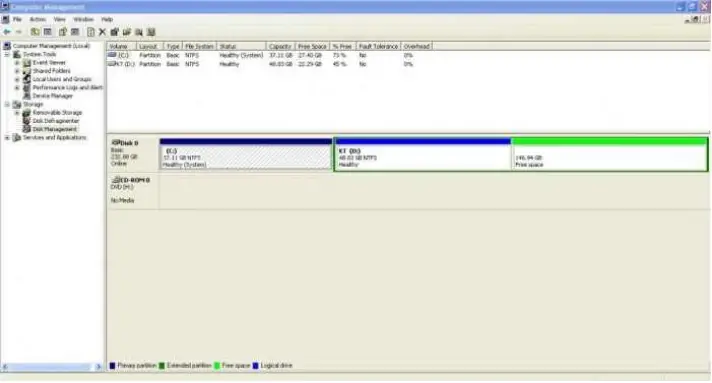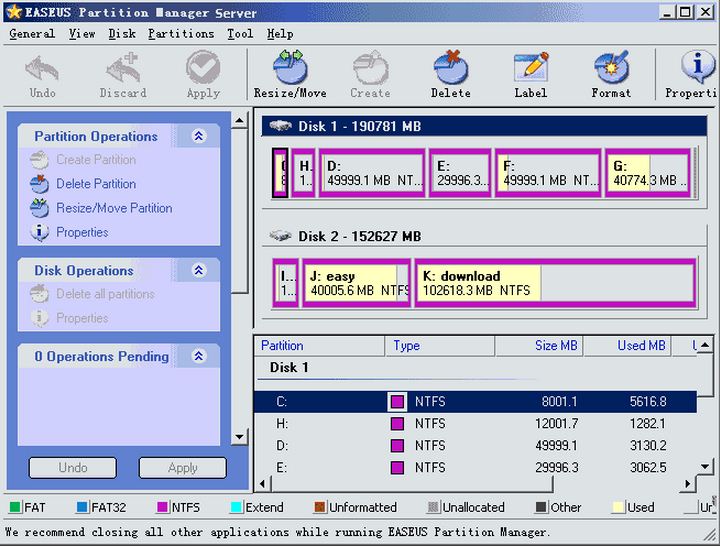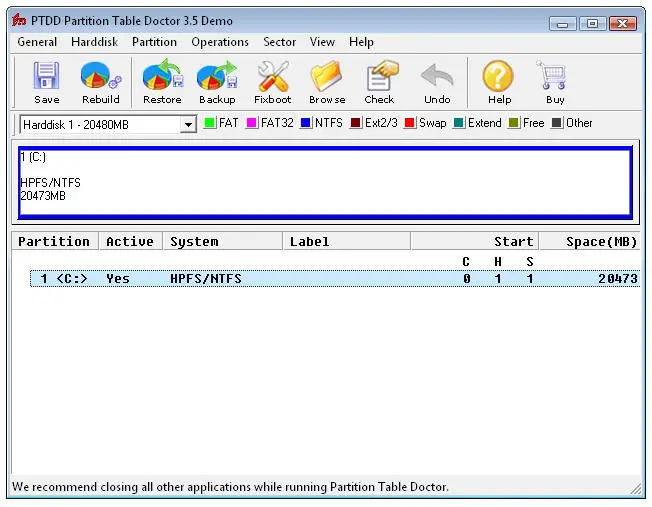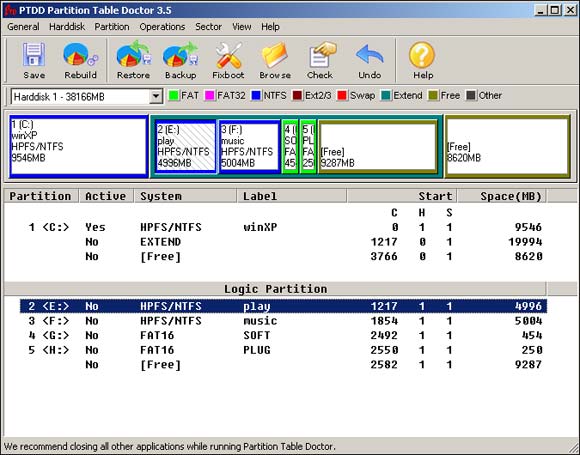Asked By
hasikan
0 points
N/A
Posted on - 09/22/2011

Hi,
I have a desktop computer. Some days ago I am working Disk management Suddenly wrong indicate way to used and delete my E & F Drive.
Really I have facing big problem. Huge necessary information I have lost. There are show 46.94 GB Free Space.
Please give me a good suggestion how to get my E & F Drive. In this moment what can I do? Please help me.
See Image.
Thanks.
How recover my missing E & F Drive ?

Hi,
I have a desktop computer. Some days ago I was working Disk management & suddenly wrongly indicated way to use and deleted my E & F Drive. The best solution is that you have to format your PC because your E and F drive is combined and it is used as free memory.
I have had a similar kind of problem when I tried to install Window again and partition again according to my need.
Thanks.
Answered By
jimke
0 points
N/A
#127771
How recover my missing E & F Drive ?

According to the picture you have attached to this post, it says that you have deleted two partitions that you have in your system before. You will not be able to take back your data from a formal way by creating hard disk partitions again or by using disk management utility.
All you have to do is, install partition recovery software and by using it you can recover your data. But I can't assure that you will be able to recover all your lost data but you will be able to recover most of them.
Use one of the below mentioned software to recover your partitions:
Use one of above to recover your lost data.
PS – do not try to create partitions and delete partitions again and again because it will be a problem to recover your data.
Thanks.
How recover my missing E & F Drive ?

Hi,
There are many ways to recover any HDD drives. You can choose any option you like.
Most easy and 100% confirms option is reinstalling your windows or operating system. May be your driver controller in OS is not working properly. It take a little damage that’s why it loss two drive partition.
Other option is to use software to restore those drives. You can use “KillDisk for Windows” or “Norton partition manager” for recover those two lost drives. Just collect one of them and do the job.
I advise to use Norton partition manager in this propose. It’s easy to use and it will be like this:
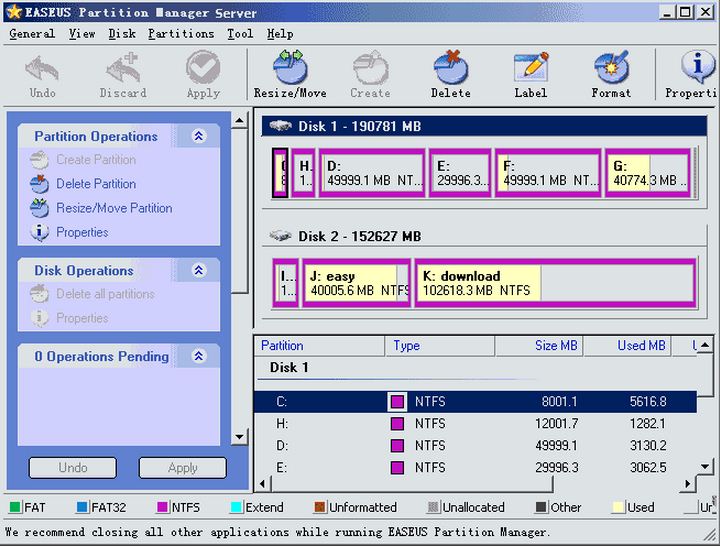
How recover my missing E & F Drive ?

Good thing there are many programs that you can use to recover your accidentally deleted partitions. You can try:
Partition: Find and Mount
It can help you recover your lost or deleted partition by locating and then mount the partitions on your computer and then make it available again just like a generic disk volume. And this is free to use. Just simply download and then install it on your computer. After the installation, run it and it will search for all the storage devices on your computer.
If you lost a partition, just select the hard drive from the list and then click the Scan option. It will then lists all the partitions on your system and then mount the founded partitions. You can also assign a new drive letter for that partition.
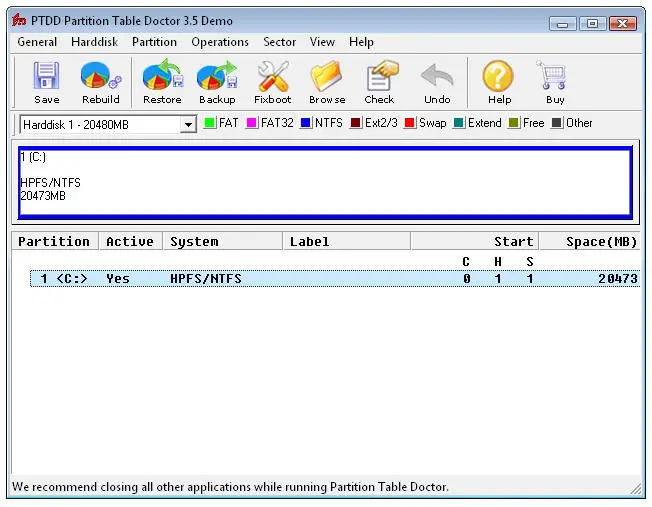

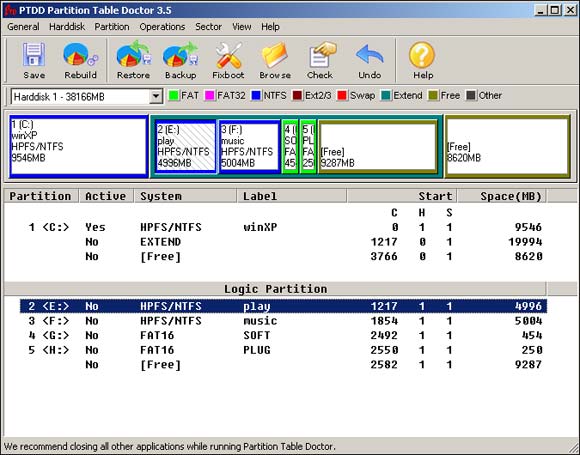
How recover my missing E & F Drive ?

Hi
To recover your files from your hard disk there are some Software's. To get more useful information regarding on this issue pay a visit this Techyv link : How to Recover my hard disk data ?