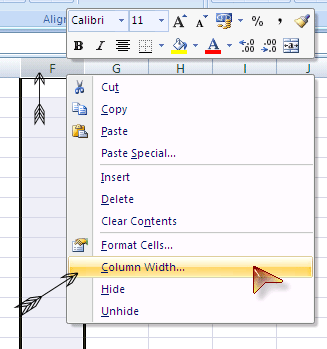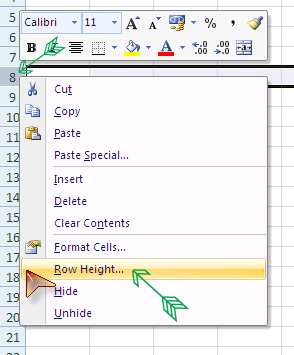How to recover password on protected worksheet

I have protected my Excel worksheet using a password. Now, when I try to access the file by entering the password, it is not recognized. How can I resolve the issue? I would also like to increase the rows and columns in the Excel worksheet. How do I make this work?